Consent Management
-
OSS/BSS Answers
Access Control Security Hub Admin Audit B3Network Master Account Channel App Contract App Customer App Discount App Edge Server File Management Finance App Invoice App Number Management Payment Portal Settings Price List Product App Release V2 SMS Gateway Supplier App Support Center Support Hub Business Hub Sales Hub Finance Hub
- App Model - Organization Management
- App Model - Communication Apps Answers
- License Model - Organization Management
-
License Model - CPaaS Solution Answers
Phone System - Admin Guide Phone System - End-user Guide Mobile App Desktop App Web Phone Omni-Channel Auto Attendant - Admin Guide Developer Hub - Admin Guide Microsoft Teams Operator Connect - Admin Guide Microsoft Teams Direct Routing - Admin Guide Contact Center - Supervisor Guide Contact Center - Agent Guide SIP Trunk CPaaS - SIP Trunk Power SIP Trunk CPaaS Fax CPaaS Hotdesking Contact Campaign File Explorer Power Mobile App Files App Campaign App
- Telcoflow
- Integrations Answers
- Updated Regulations
- Ideas Portal
Table of Contents
Functions:
- Usage: Record company's internal Blacklist/ Whitelist.
- Access: by DPO and Manager
Note:
The Consent record of a company will override DNC registration.
For example, you are making a call/sending SMS to a number. Depending on its records (checking both consent and DNC), the call/SMS is allowed or blocked as below:
Consent record/ DNC registration |
NR |
DNC |
|---|---|---|
NR |
Allowed |
Blocked |
Whitelist |
Allowed |
Allowed |
Blacklist |
Blocked |
Blocked |
How to use it?
Single Entry
To add a particular number to the consent list, please follow the steps below:
- Go to the Global DNC app
- Choose the Consent Management tab
- Fill in the number
- Select the appropriate categories:
- Voice
- Fax
- SMS
- Choose the appropriate status:
- Not recorded
- Blacklist
- Whitelist
- Add
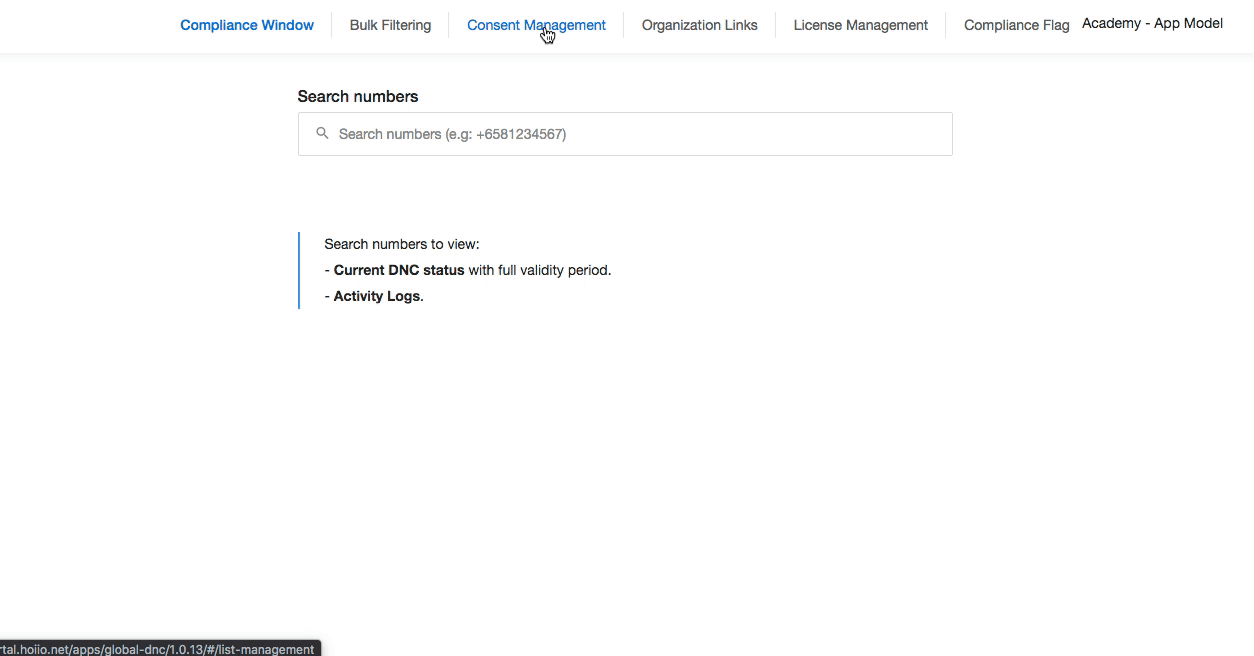
Multiple Entries
To add multiple numbers to the consent list, please follow the steps below:
- Go to the Global DNC app
- Choose the Consent Management tab
- Download a CSV template
- Fill in the numbers as the template
- Upload the file
- Add
Template:
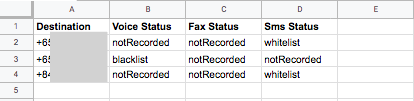
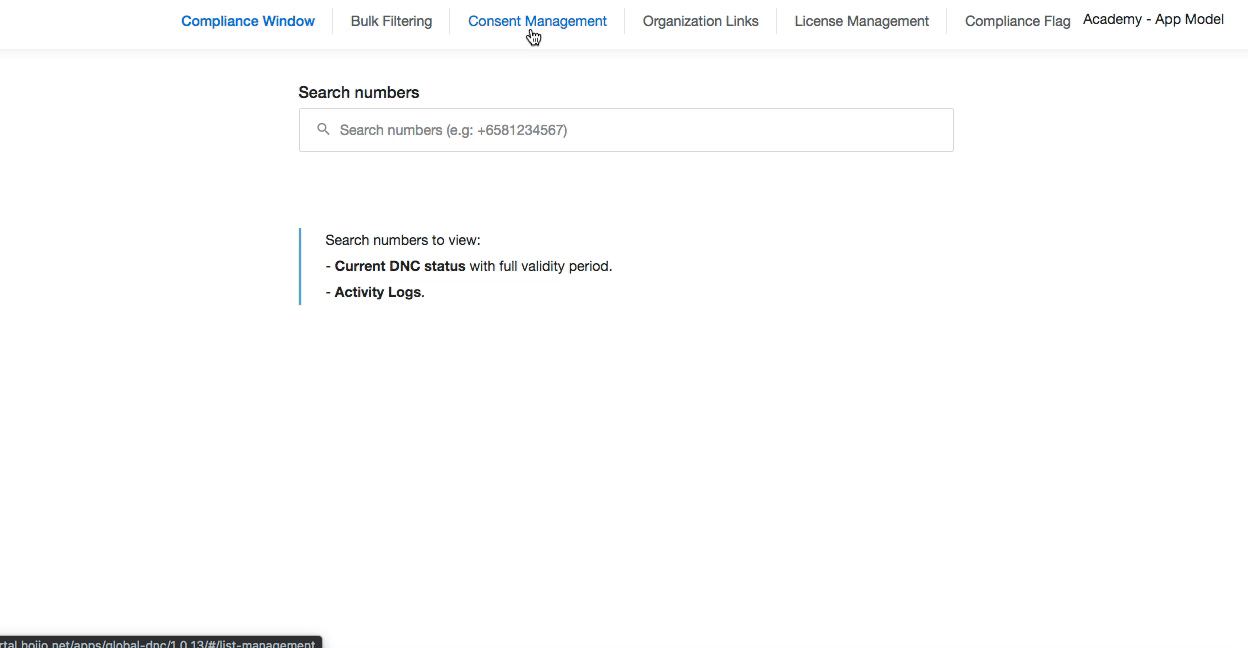
You can sync your existing consent list with other accounts. Click HERE for more information.