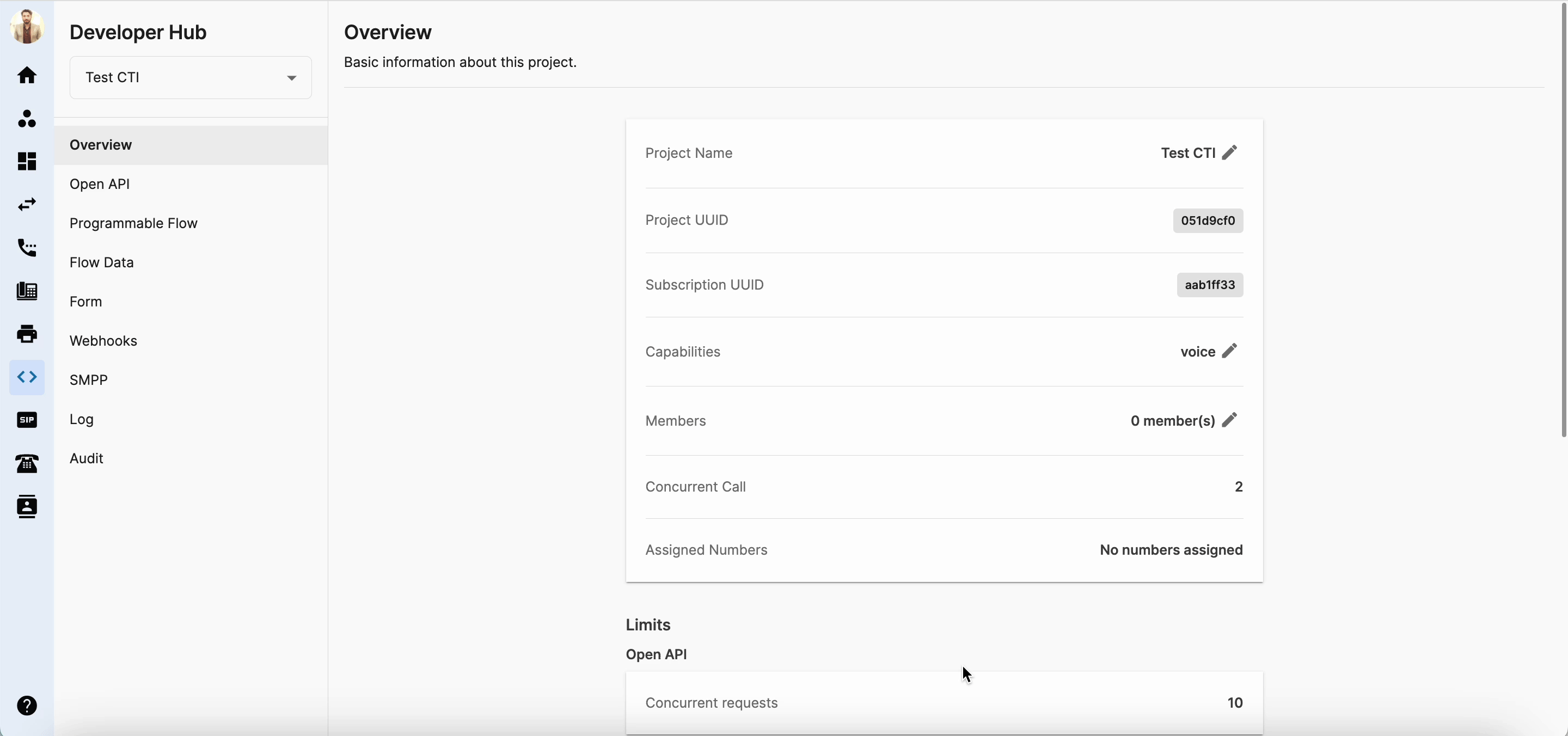Manage Form
-
OSS/BSS Answers
Access Control Security Hub Admin Audit B3Network Master Account Channel App Contract App Customer App Discount App Edge Server File Management Finance App Invoice App Number Management Payment Portal Settings Price List Product App Release V2 SMS Gateway Supplier App Support Center Support Hub Business Hub Sales Hub Finance Hub
- App Model - Organization Management
- App Model - Communication Apps Answers
- License Model - Organization Management
-
License Model - CPaaS Solution Answers
Phone System - Admin Guide Phone System - End-user Guide Mobile App Desktop App Web Phone Omni-Channel Auto Attendant - Admin Guide Developer Hub - Admin Guide Microsoft Teams Operator Connect - Admin Guide Microsoft Teams Direct Routing - Admin Guide Contact Center - Supervisor Guide Contact Center - Agent Guide SIP Trunk CPaaS - SIP Trunk Power SIP Trunk CPaaS Fax CPaaS Hotdesking Contact Campaign File Explorer Power Mobile App Files App Campaign App
- Telcoflow
- Integrations Answers
- Updated Regulations
- Ideas Portal
This page allows you to create Note Templates that can be used multiple times in your Flows.
Our system supports different customized fields as below:
- Option - an option in a select list
- Paragraph - a single-line text field.
- Decimal Number - Option to input number (support decimal numbers also)
To create a Note template, follow the steps below:
- Go to Developer Hub > Choose your Project
- Go to Form > Click Create
- Give your note template a Name
- Define Key (key entered here must be same with the key that we set in the flow)
- Type in question > Choose Type:
-
Option - an option in a select list
- Add option to the list > click the Add option button to add more options to the list
- Once done, click Add question button to add another question to the Note template (Max 10 questions)
-
Paragraph - a text field
- Click Add Item to add it to the note template (Max 10 questions)
-
Decimal Number - to add numbers, can also add decimal numbers
- Maximum 10 questions can be added
-
Option - an option in a select list
- Click to Save as a Draft or Publish to publish the note template.