User Interface (Without High Availability Mode)
-
OSS/BSS Answers
Access Control Security Hub Admin Audit B3Network Master Account Channel App Contract App Customer App Discount App Edge Server File Management Finance App Invoice App Number Management Payment Portal Settings Price List Product App Release V2 SMS Gateway Supplier App Support Center Support Hub Business Hub Sales Hub Finance Hub
- App Model - Organization Management
- App Model - Communication Apps Answers
- License Model - Organization Management
-
License Model - CPaaS Solution Answers
Phone System - Admin Guide Phone System - End-user Guide Mobile App Desktop App Web Phone Omni-Channel Auto Attendant - Admin Guide Developer Hub - Admin Guide Microsoft Teams Operator Connect - Admin Guide Microsoft Teams Direct Routing - Admin Guide Contact Center - Supervisor Guide Contact Center - Agent Guide SIP Trunk CPaaS - SIP Trunk Power SIP Trunk CPaaS Fax CPaaS Hotdesking Contact Campaign File Explorer Power Mobile App Files App Campaign App
- Telcoflow
- Integrations Answers
- Updated Regulations
- Ideas Portal
Table of Contents
Overview
The Overview tab gives the basic information of the current User’s settings as well as their current status.

| Item | Description |
| Subscription UUID | User can click on UUID to copy to locate multiple SIP Trunk licenses in the Licenses tab under Manage Organization |
| Type |
|
Configuration
Login Organization > SIP Trunk > Configuration to configure Settings.

Authentication Mode
Account (Digest Authentication): Show SIP credentials information (Username and Password)

If the user wants the INVITE to display a specific phone number (e.g., sip:DIDNumber@34.143.241.169:5061 SIP/2.0) instead of the SIP account, you can configure that by turning the toggle on/off for Override SIP INVITE header. This is useful when the receiving system requires a phone number rather than an account ID.
- Toggle OFF (default): Use the SIP account (no changes).
- Toggle ON: Replace the SIP account with the incoming DID number in the INVITE.
IP (IP Authentication): IP configuration is required to log in SIP account to device

Reset SIP Password
Background:
Once users click on the Reset button, they can either input a password manually or generate a random password by clicking on the generate icon.
Password Conditions:
The following conditions should be fulfilled for correct passwords:
- Password must have 14 characters
- Password must have at least one uppercase letter
- Password must have at least one number
- The copy icon is enabled when users enter a correct password, fulfilling the above criteria
- Users can not input any characters once the character limit is reached (Maximum 14 characters)
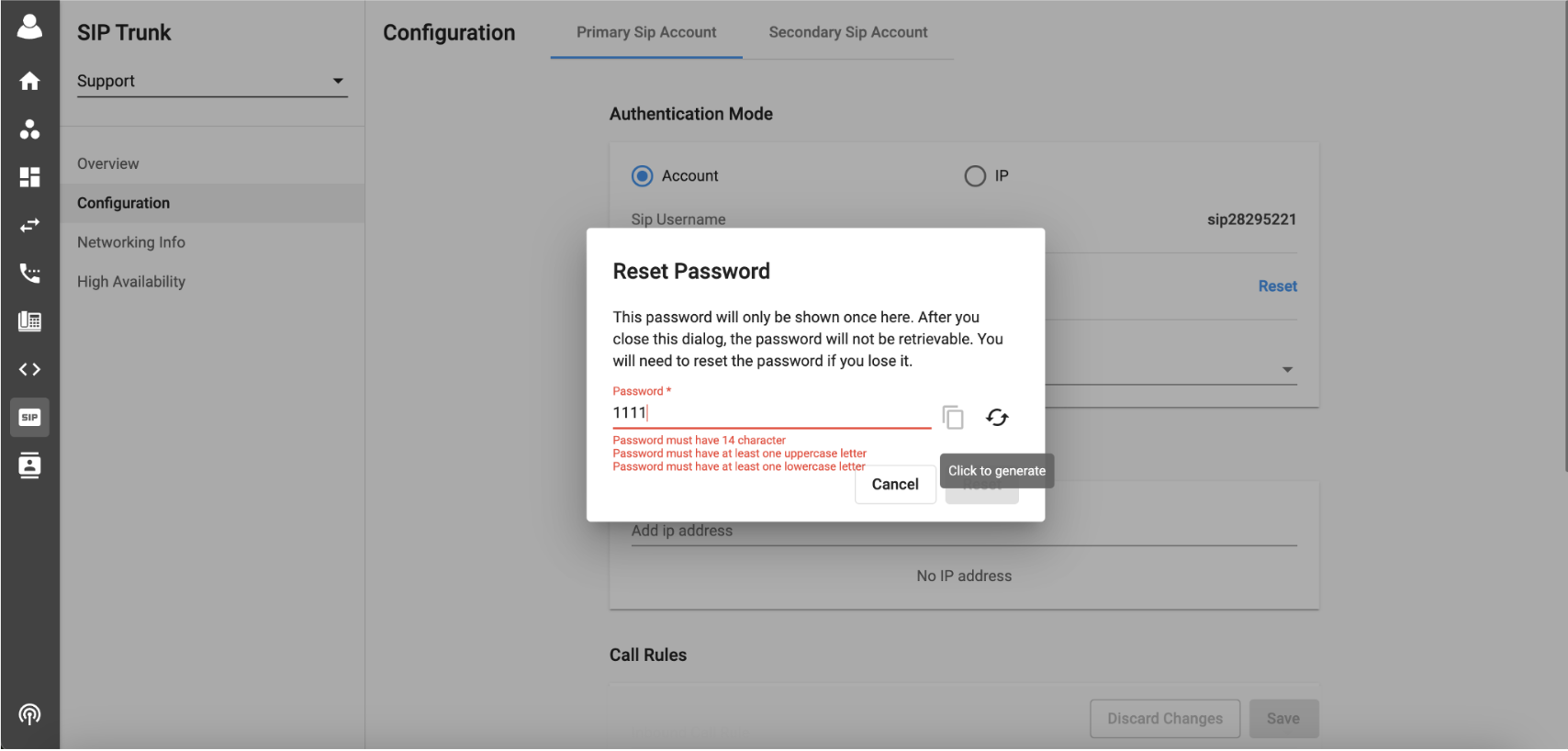
Security
User-interface for both Primary Sip Account and Secondary Sip Account will depend on the Authentication Mode selected for a particular user/SIP account.
- If the Authentication Mode is Account, UI will be displayed as below:

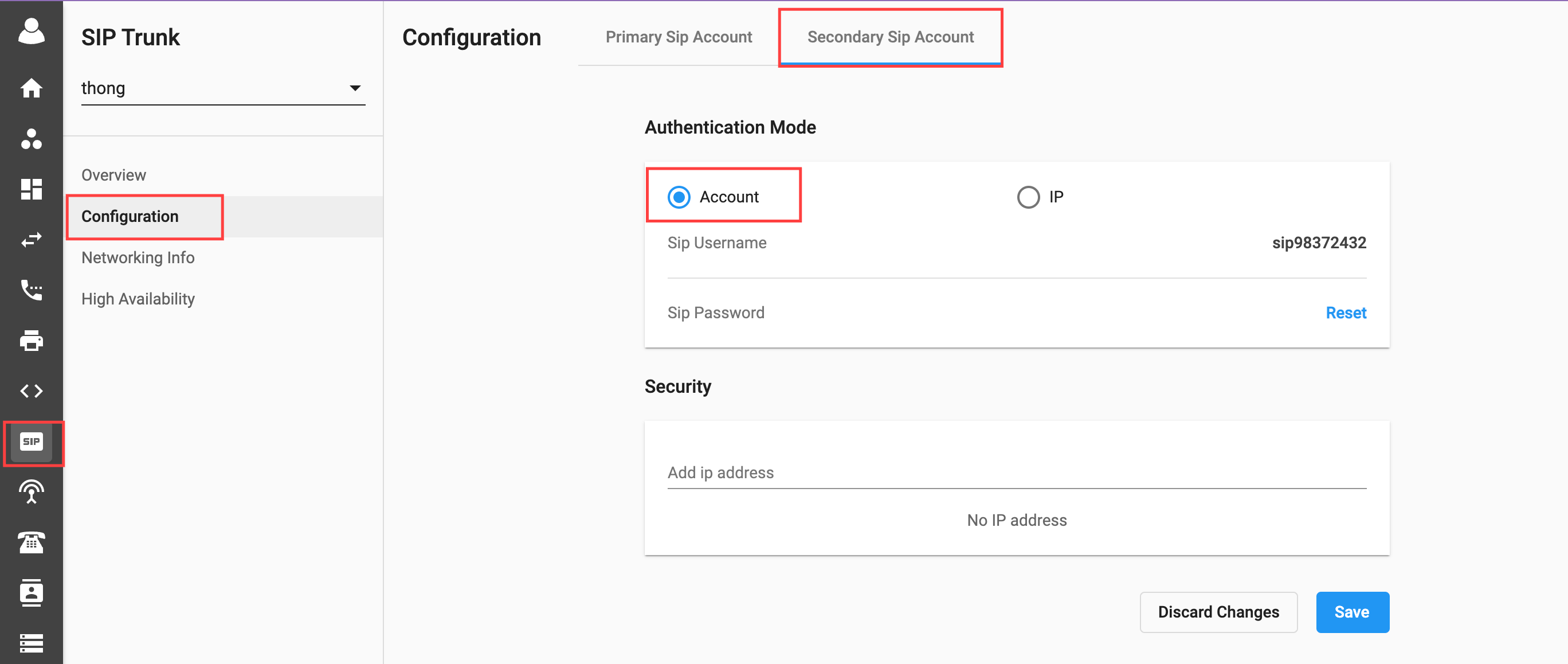
- If the Authentication Mode is IP, then the Security section will not be applicable and the UI will be displayed as below:


Call Rules
Inbound Call Rule: This function will help the customer customize their own incoming call display Caller ID
Outbound Call Rule: This function will help the customer customize their own outgoing call dial plan
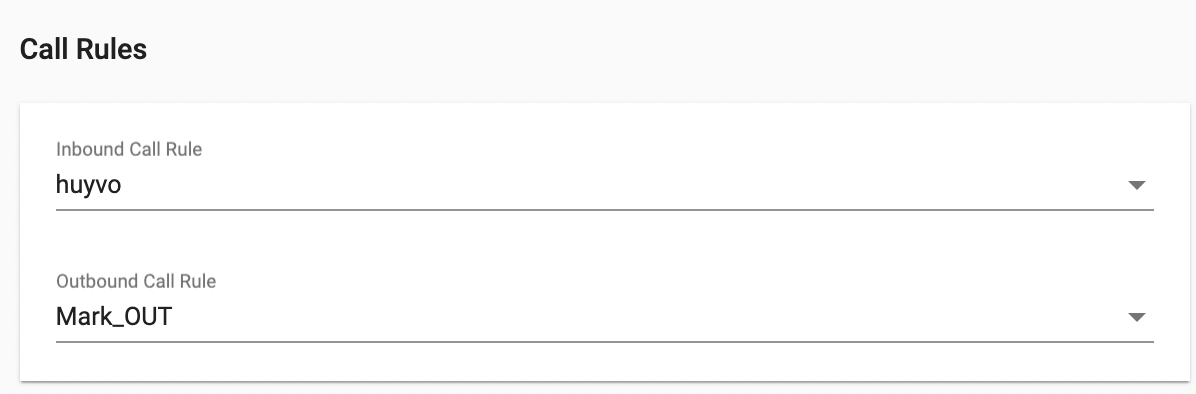
Main Trunk Number
The Main Trunk Number is used to identify outgoing calls when the caller ID is set to private. It will be configured by your administrator and is used for billing reconciliation, as well as when the customer chooses a private caller ID. If SIP Trunk account is assigned multiple numbers, the system will detect the 1st assigned number to be the Main Trunk Number.

Default Caller ID
Default Caller ID has two categories to use as Caller ID:
- SIP trunk Numbers
- Private
- Number(s) assigned to this SIP Trunk ( for instance, +6566xxxxx…etc)

- Auto Attendant Numbers
- Number(s) assigned to Auto Attendant

SIP Trunk Caller ID Logic
The system will assess whether the PBX sent caller number is VALID or not. If it's valid ( within the range of DIDs assigned to that SIP trunk), the system will prioritize using the PBX caller number as the outgoing caller ID.
If the number is INVALID (not within the range of DIDs assigned to the SIP trunk), the system will prioritize using the current Main Trunk Number setting as the caller ID.
Examples:
Valid CallerID send from PBX use case
The SIP trunk has two numbers assigned, 65123456 and 65999999, with the Main Trunk Number set to 65123456 / private and the PBX sends 65999999 as the caller ID, the system recognizes 65999999 as valid and continues to use 65999999 as the caller ID, regardless of the 65123456 / private Main Trunk Number setting.
Invalid CallerID send from PBX use case
If the SIP trunk has two numbers, 65123456 and 65999999 with the Main Trunk Number set to 'private' and the PBX sends 1234567 as the caller ID, the system recognizes 1234567 invalid. In this case, it will set the caller ID based on the current Main Trunk Number setting and send 'private' as the caller ID.
Manual Fail-over
When this mode is activated, it allows users to forward all the incoming calls of the SIP number(s) to the backup number(s). All the calls will be forwarded to the backup number(s) without checking the SIP account status.
Master Backup Line Number: An external number to receive calls when the SIP phone lines are down. All incoming calls to any SIP numbers that do not have a backup number will go to the Master Backup Line Number.

Backup Number Customization: Users can customize to forward incoming calls of each SIP Number to a particular Backup Number.

Networking Info
This section shows parameters related to network requirements for the customer side including firewall configuration, NAT configuration and the features which are not supported by the SIP account.
Basic SIP Configuration
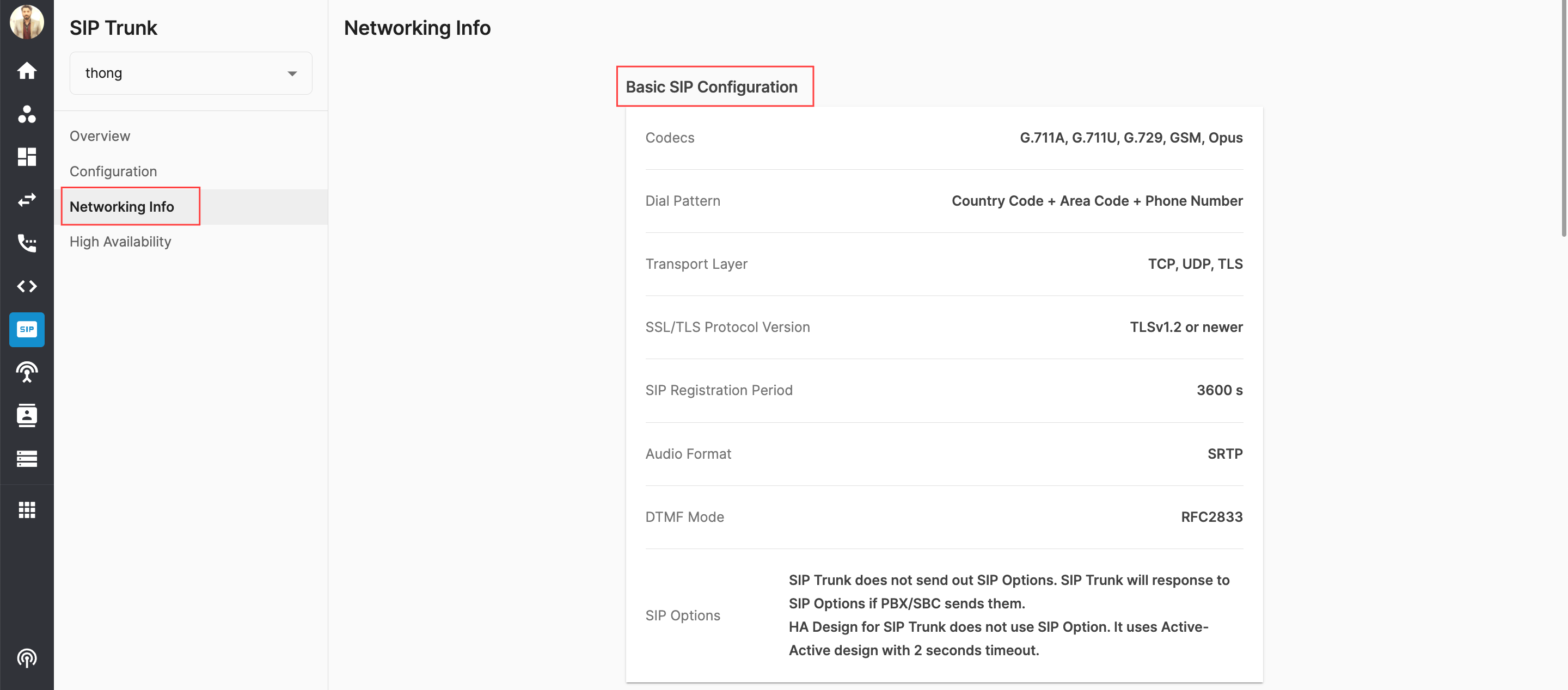
| Item | Description |
| Codecs | Our SIP trunk supports two audio codecs – G711A on port 5061 and Opus on port 5081. Codecs determine how voice communication is encoded and transmitted. |
| Dial Pattern | We accommodate the dialed format of Country Code + Area Code + Phone Number (e.g., 8498765432, 16505300061) to facilitate easy and standardized calling. |
| Transport Layer | Our SIP trunk employs the TLS (Transport Layer Security) protocol to ensure secure data transmission over the network. TLS encrypts the communication between devices. |
| SSL/TLS Protocol Version | Our system supports TLS version 1.2 or newer, ensuring the highest level of security for your data exchange. |
| SIP Registration Period | We offer a SIP registration period of 3600 seconds, allowing your devices to maintain a consistent connection. |
| Audio Format | Our SIP trunk supports Secure Real-time Transport Protocol (SRTP) for audio transmission, ensuring the confidentiality and integrity of voice data. |
| DTMF Mode | Our system supports DTMF (Dual-Tone Multi-Frequency) signaling using the RFC2833 standard, allowing the transmission of touch-tone signals during a call. |
| SIP Option | SIP options are provided in Basic SIP Configuration to enhance communication interoperability and ensures seamless integration with various SIP-enabled devices and services, optimizing overall system performance and functionality. |
Cipher Suite Name supported for TLS and SRTP Transport
Cipher suite name supported for TLS and SRTP Transport are provided to ensure that only secure encryption protocols are utilized, mitigating the risk of potential hacking attempts. Without this information, PBX customers might inadvertently select weaker Cipher suites, leaving their system vulnerable to security breaches.

Firewall Configuration
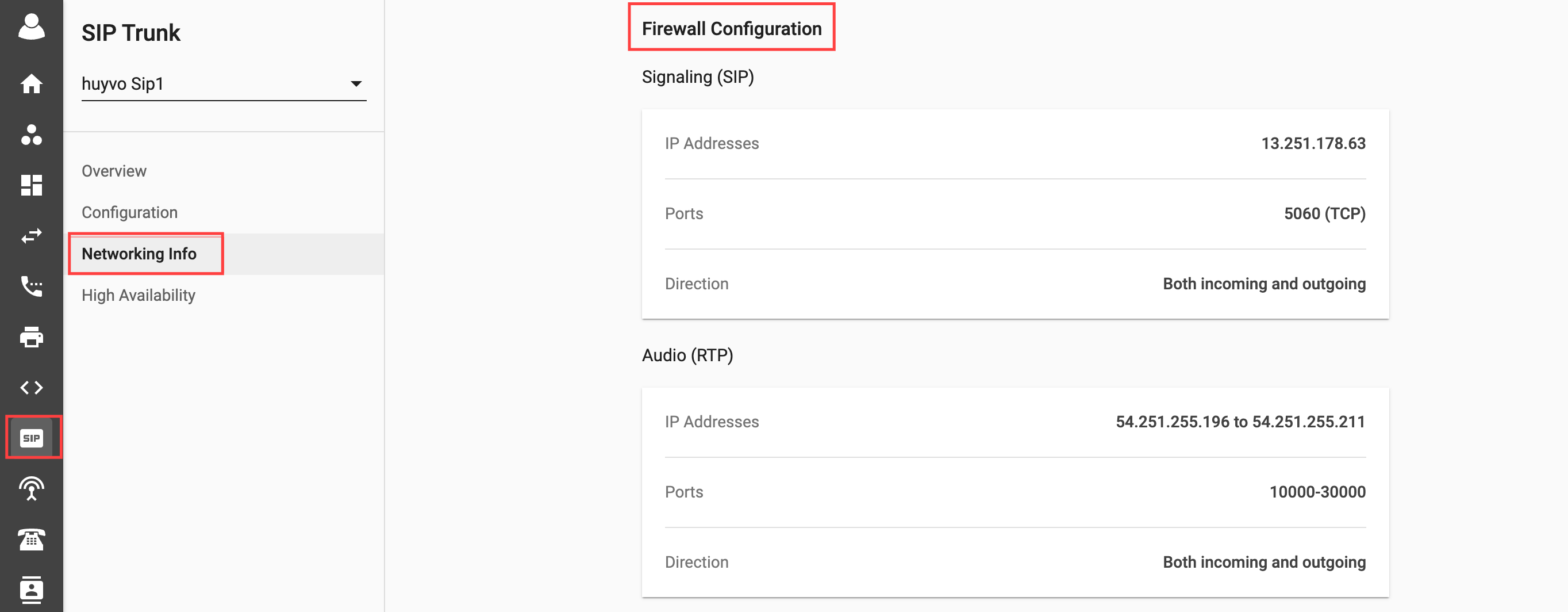
| Item | Description |
| Signalling (SIP) | |
| IP Addresses | Our SIP server's IP address is 52.77.0.62, and it exclusively supports TLS encryption, guaranteeing secure data transmission. |
| Ports | We utilize port 5061 (TLS with PCMA codec) and port 5081 (TLS with Opus codec) for signalling purposes, ensuring reliable and encrypted communication channels. |
| Direction | Both incoming and outgoing traffic are facilitated through these ports. |
| Audio (RTP) | |
| IP Adresses | The IP addresses for audio transmission range from 54.251.255.196 to 54.251.255.211. |
| Ports | The audio transmission ports span from 10000 to 30000. |
| Direction | Both incoming and outgoing audio traffic utilize these specified IP addresses and ports. |
NAT Configuration
- NAT Traversal: We offer support for STUN (Session Traversal Utilities for NAT) to effectively navigate NAT barriers.
-
STUN Server: For seamless NAT traversal, our recommended STUN server is stun.b3networks.com.

Not Supported Features
