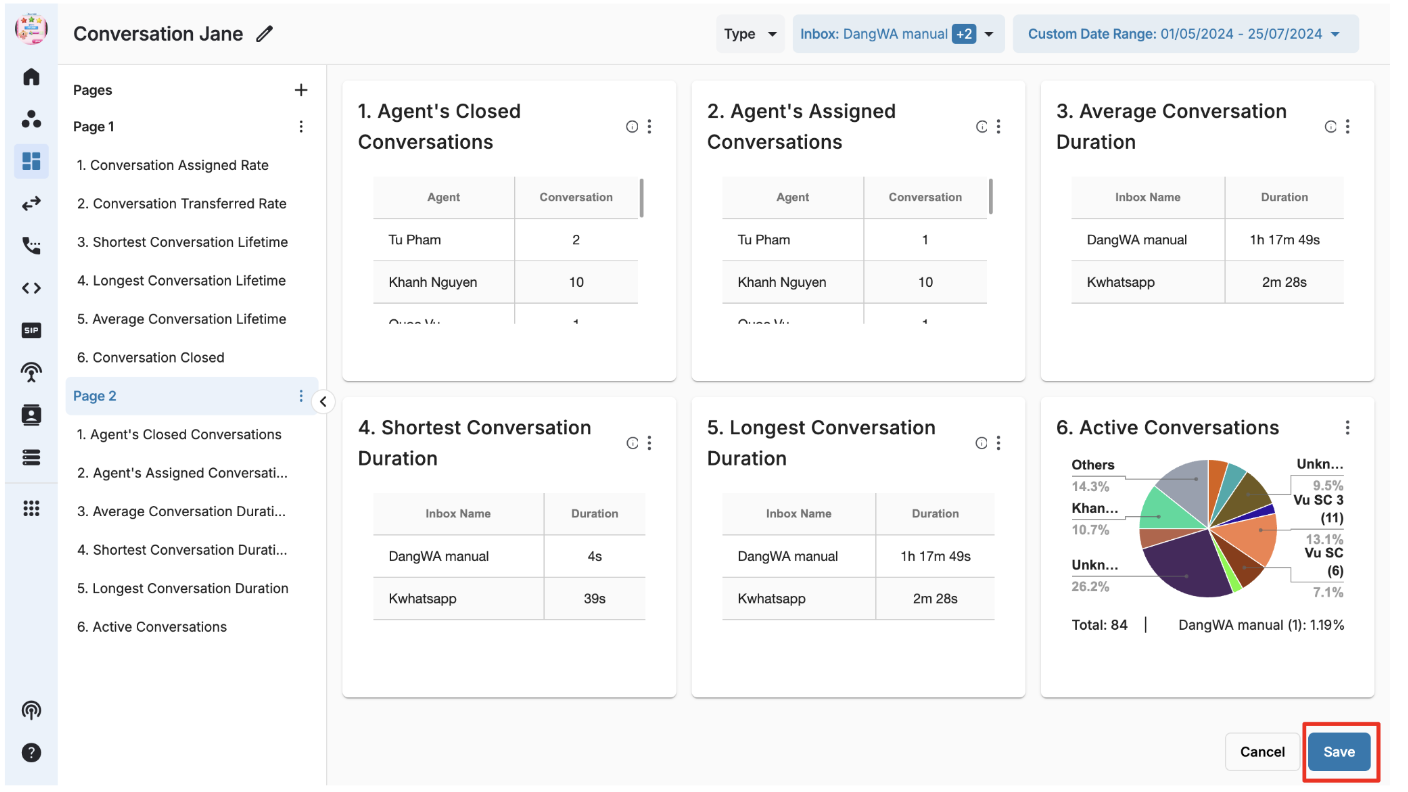WhatsApp Dashboard
-
OSS/BSS Answers
Access Control Security Hub Admin Audit B3Network Master Account Channel App Contract App Customer App Discount App Edge Server File Management Finance App Invoice App Number Management Payment Portal Settings Price List Product App Release V2 SMS Gateway Supplier App Support Center Support Hub Business Hub Sales Hub Finance Hub
- App Model - Organization Management
- App Model - Communication Apps Answers
- License Model - Organization Management
-
License Model - CPaaS Solution Answers
Phone System - Admin Guide Phone System - End-user Guide Mobile App Desktop App Web Phone Omni-Channel Auto Attendant - Admin Guide Developer Hub - Admin Guide Microsoft Teams Operator Connect - Admin Guide Microsoft Teams Direct Routing - Admin Guide Contact Center - Supervisor Guide Contact Center - Agent Guide SIP Trunk CPaaS - SIP Trunk Power SIP Trunk CPaaS Fax CPaaS Hotdesking Contact Campaign File Explorer Power Mobile App Files App Campaign App
- Telcoflow
- Integrations Answers
- Updated Regulations
- Ideas Portal
Table of Contents
View WhatsApp Dashboard
- Verify that you have the necessary permissions from the Dashboard Permission Group to access this page.
- Click on the Dashboard icon to navigate to the page
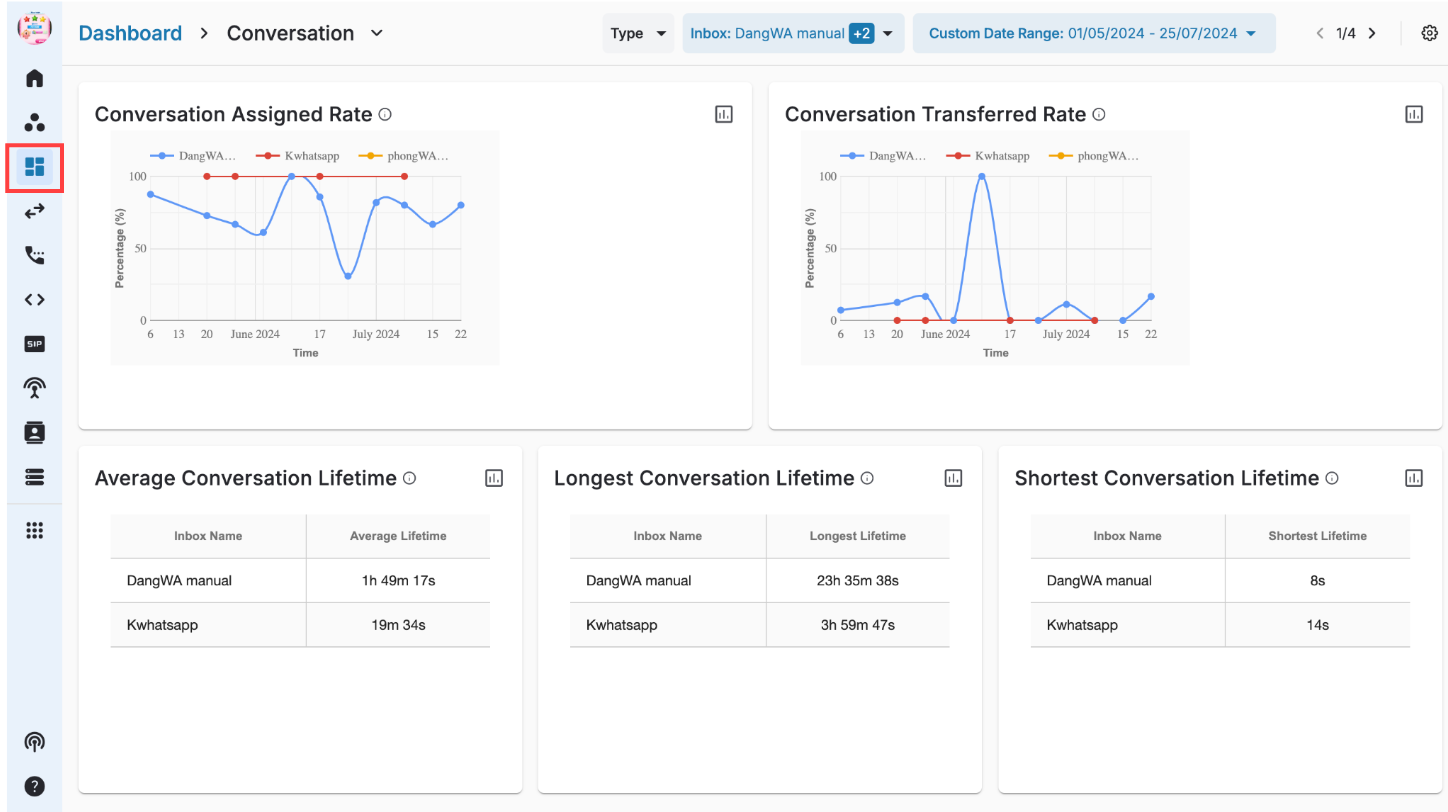
Available Template:
Conversation
Description:
Monitors statistics for Omnichannel conversations.
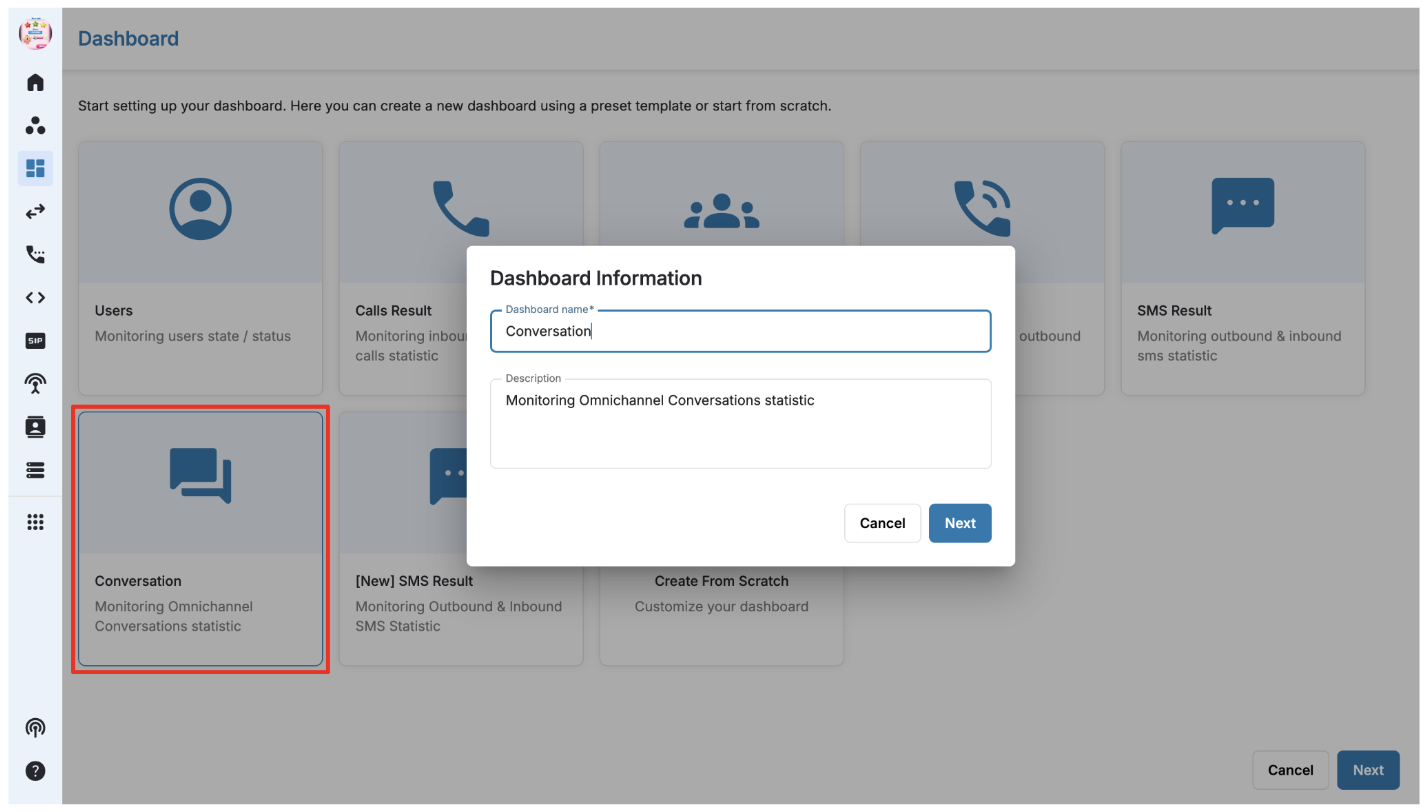
Available Widgets:
- Conversation Assigned Rate: Measures the rate at which conversations are assigned to agents.
- Conversation Transferred Rate: Tracks the frequency of conversation transfers between agents.
- Average Conversation Lifetime: Shows the average duration of conversations.
- Longest Conversation Lifetime: Displays the longest duration of a single conversation.
- Shortest Conversation Lifetime: Shows the shortest duration of a single conversation.
Change / Delete Widgets
- Click the three-dot icon to change widgets, allowing you to remove, add, or swap widgets.
- The Conversation Closed widget has been added to one page.
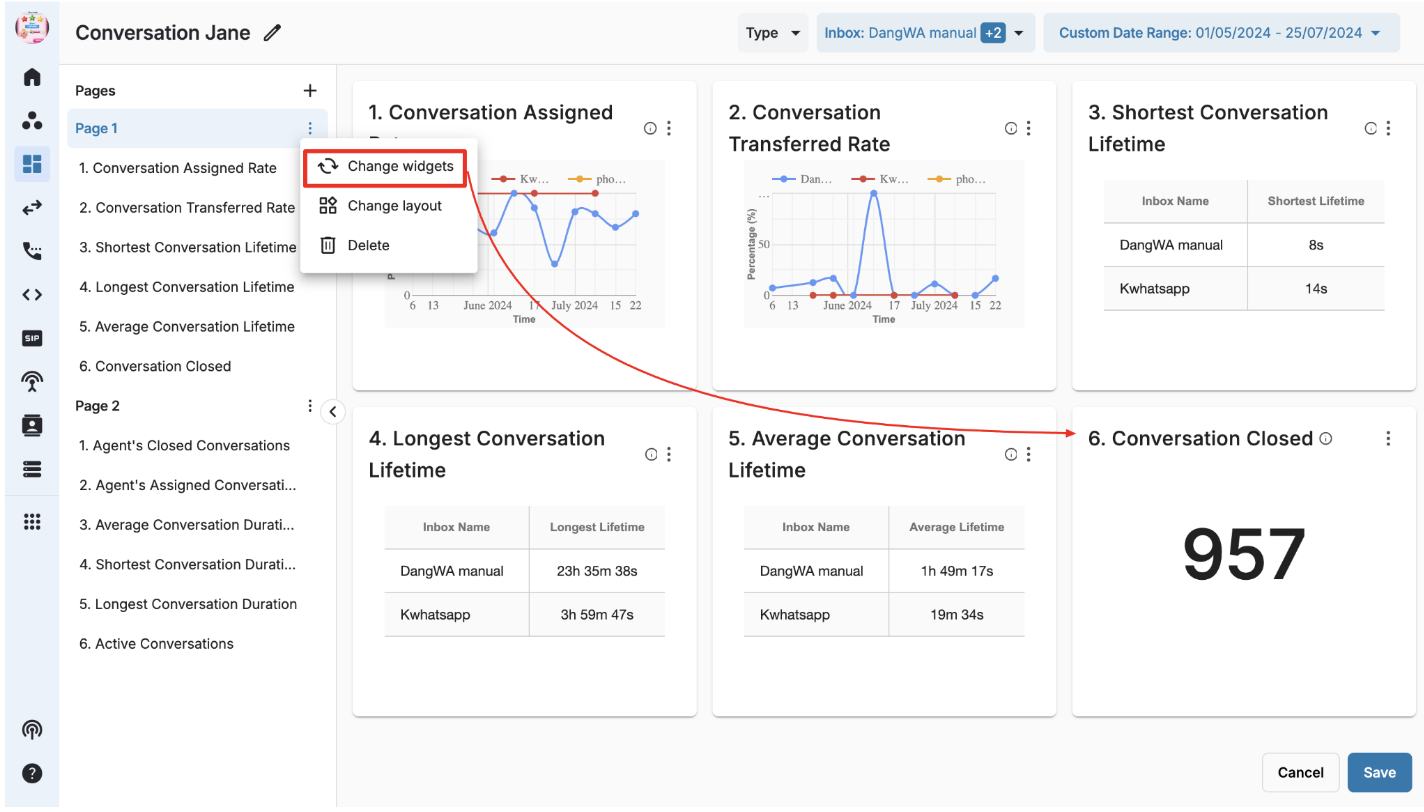
- Click the plus icon to view additional pages and select the desired widgets.
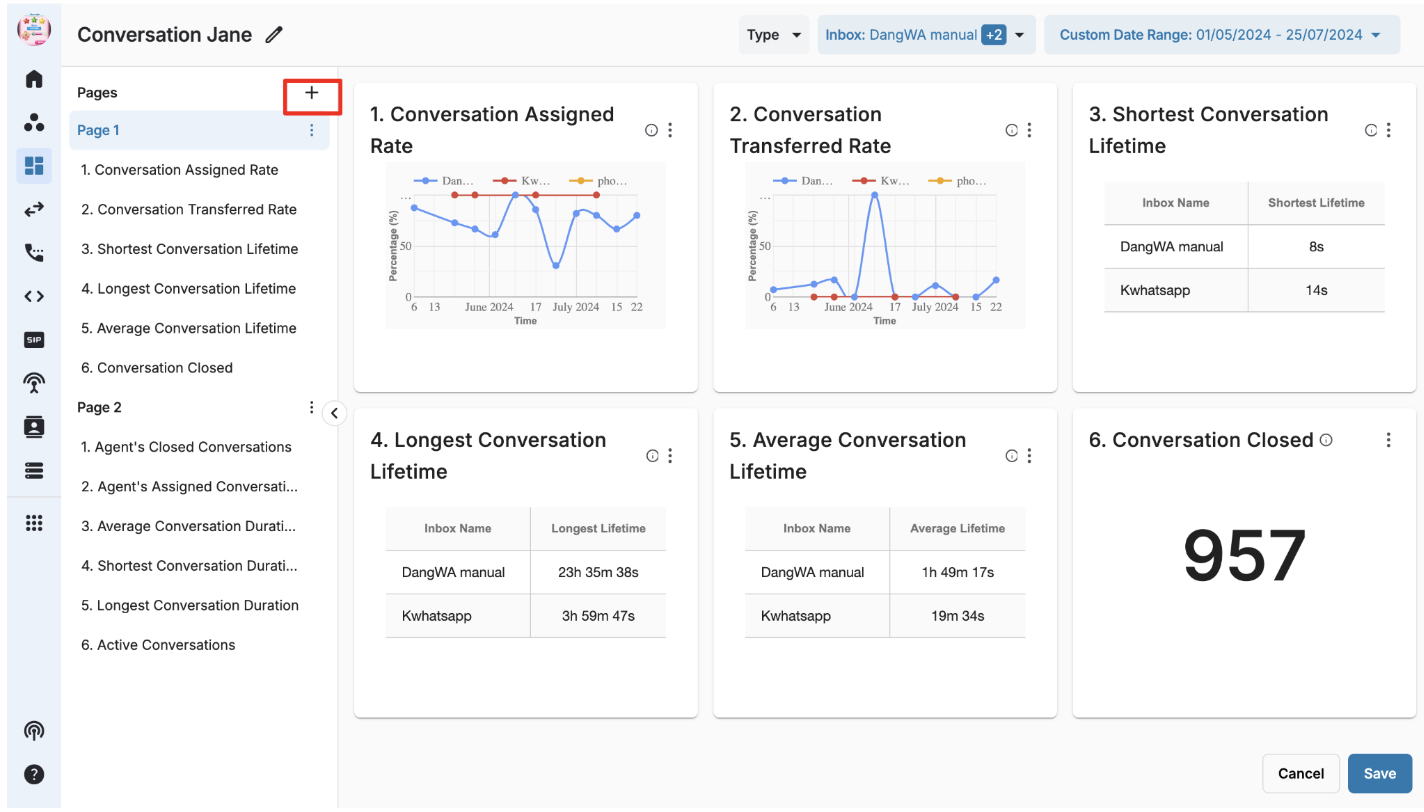
- Upon clicking the ‘+’ icon, use tags for easier navigation.
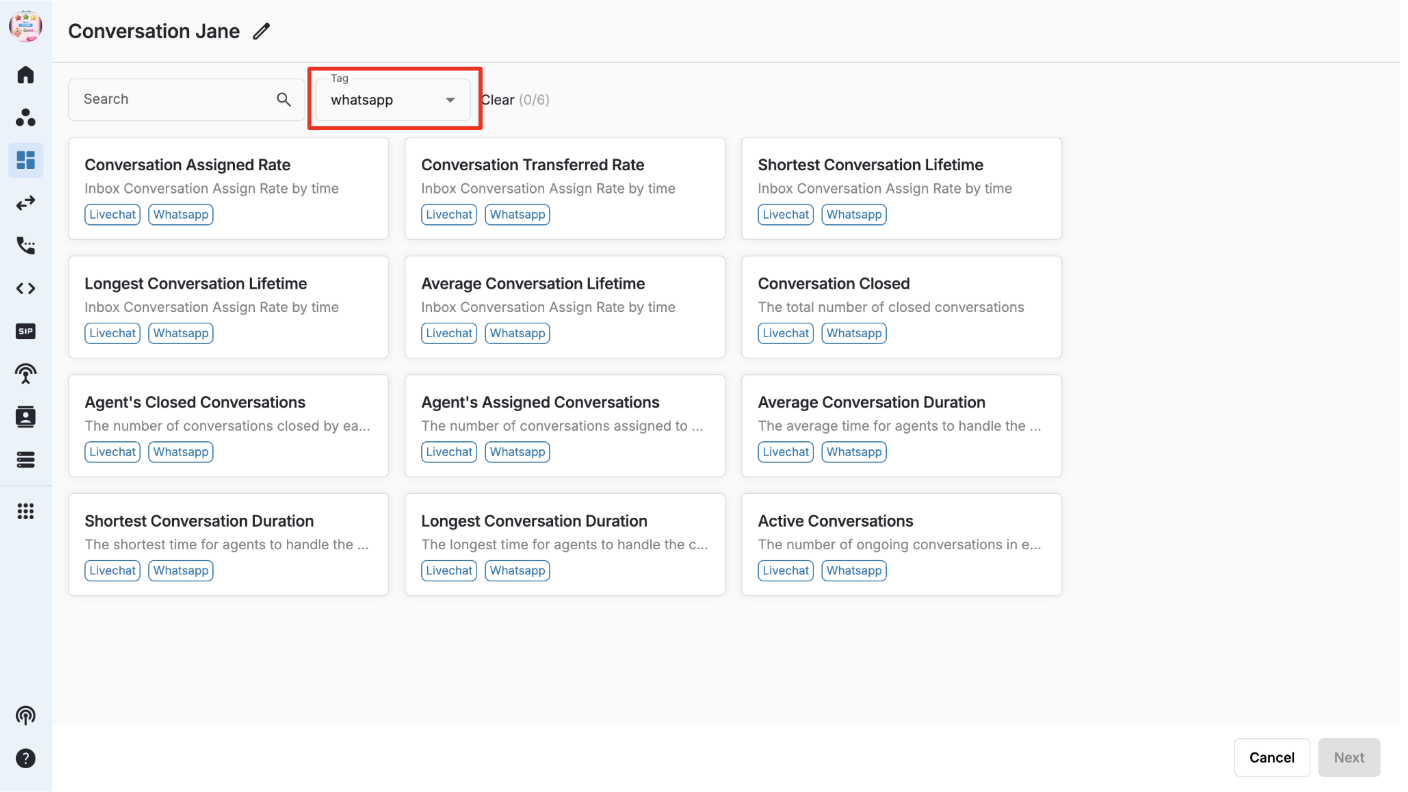
- Click Save to view the dashboard