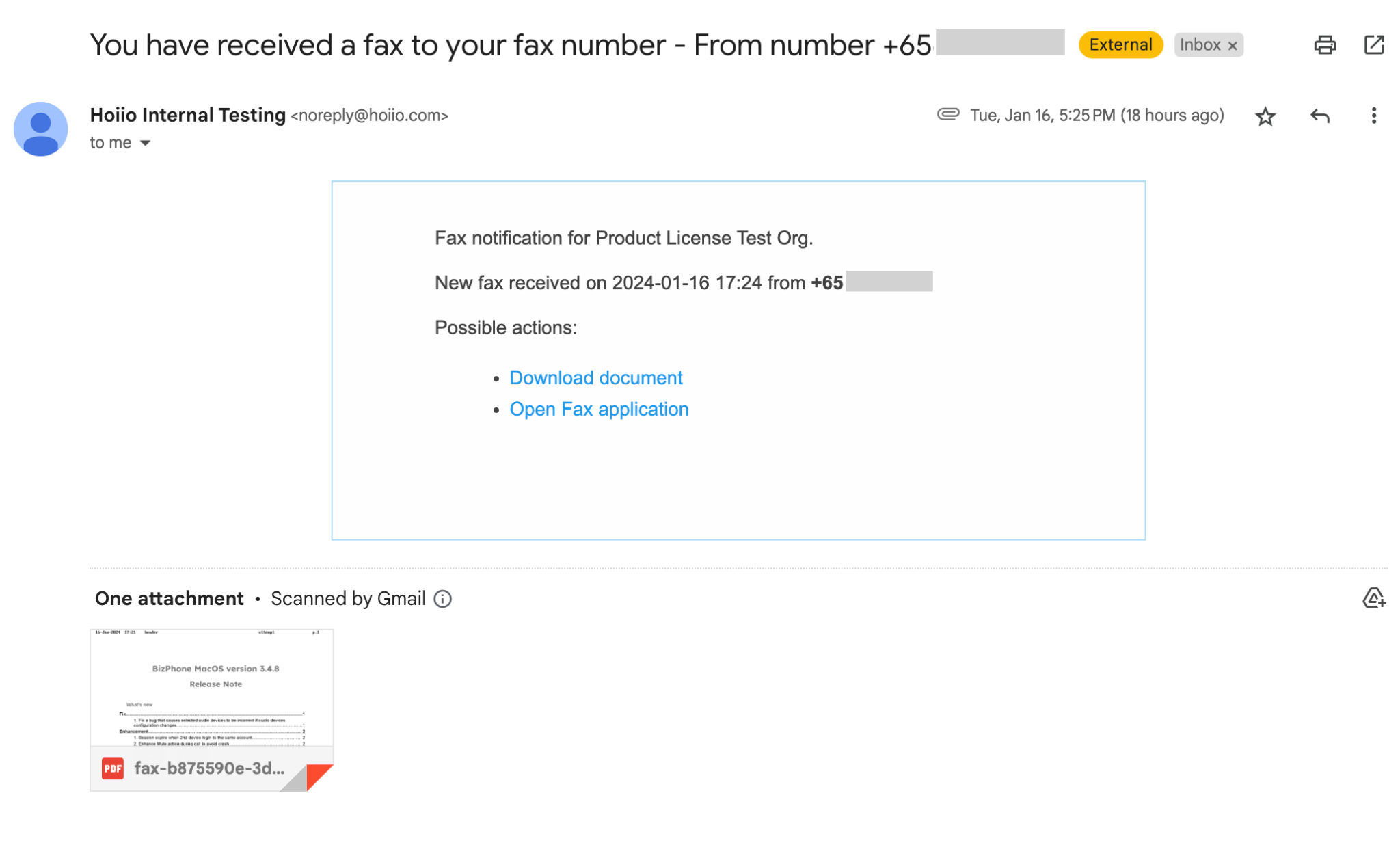Receive Fax using CPaaS Fax
Discover how to receive faxes seamlessly with the help of CPaaS Fax, eliminating the need for traditional fax machines.
-
OSS/BSS Answers
Access Control Security Hub Admin Audit B3Network Master Account Channel App Contract App Customer App Discount App Edge Server File Management Finance App Invoice App Number Management Payment Portal Settings Price List Product App Release V2 SMS Gateway Supplier App Support Center Support Hub Business Hub Sales Hub Finance Hub
- App Model - Organization Management
- App Model - Communication Apps Answers
- License Model - Organization Management
-
License Model - CPaaS Solution Answers
Phone System - Admin Guide Phone System - End-user Guide Mobile App Desktop App Web Phone Omni-Channel Auto Attendant - Admin Guide Developer Hub - Admin Guide Microsoft Teams Operator Connect - Admin Guide Microsoft Teams Direct Routing - Admin Guide Contact Center - Supervisor Guide Contact Center - Agent Guide SIP Trunk CPaaS - SIP Trunk Power SIP Trunk CPaaS Fax CPaaS Hotdesking Contact Campaign File Explorer Power Mobile App Files App Campaign App
- Telcoflow
- Integrations Answers
- Updated Regulations
- Ideas Portal
Table of Contents
To receive fax, the user must set up the following settings on the portal:
- Open the CPaaS Fax app
- Select a specific fax
- Go to the Configuration tab
- In Incoming Fax, add the Email Address that user wants to use for receiving fax (can only add 1 email address)
- Click Add
- Select the File Format:
- If receiving the Fax on the Fax Machine -> Choose TIFF
- If receiving the Fax on the Email -> Choose PDF
- User can edit or delete the email at any time

Results
Based on the types of the Recipient, the fax will be received differently:
- If Recipient = Fax Machine
- The document will be printed out as fax
- If Recipient = Email Address
- The document will be attached to the Email notification