Check Call History
-
OSS/BSS Answers
Access Control Security Hub Admin Audit B3Network Master Account Channel App Contract App Customer App Discount App Edge Server File Management Finance App Invoice App Number Management Payment Portal Settings Price List Product App Release V2 SMS Gateway Supplier App Support Center Support Hub Business Hub Sales Hub Finance Hub
- App Model - Organization Management
- App Model - Communication Apps Answers
- License Model - Organization Management
-
License Model - CPaaS Solution Answers
Phone System - Admin Guide Phone System - End-user Guide Mobile App Desktop App Web Phone Omni-Channel Auto Attendant - Admin Guide Developer Hub - Admin Guide Microsoft Teams Operator Connect - Admin Guide Microsoft Teams Direct Routing - Admin Guide Contact Center - Supervisor Guide Contact Center - Agent Guide SIP Trunk CPaaS - SIP Trunk Power SIP Trunk CPaaS Fax CPaaS Hotdesking Contact Campaign File Explorer Power Mobile App Files App Campaign App
- Telcoflow
- Integrations Answers
- Updated Regulations
- Ideas Portal
Table of Contents
Overview
The Unified History is a place that keeps the records of all call transactions within the Organization. It will provide:
- Basic details - Call Directions (Incoming/Outgoing calls), Phone Numbers, Extension Numbers, Date & Time, etc.
- Advanced details - Call Result, Call Metadata, Call Journey, Call Recording, Voicemail, etc.
Note:
Data in Call History will be stored up to 1 year since the date the call is created. It takes a few mins (max: 5 mins) for the data to appear on the portal after the call ends. Longer call duration will require longer processing time.
Checking History
To check the Call History, please follow the steps below:
- Click on the Profile icon
- Choose Manage Organization
- Go to the Call History tab
- Select:
-
View:
- Me - Personal History
- Everyone - All Organization History
- Teams - Assigned Teams History
- Date Range: Available within a year (started from 1/1/2021)
-
Advanced Search:
- Call Recording/Voice Mail
- Call Type
- Call Result
-
View:
- Select a specific call transaction to see in detail
- Click the Information icon (ℹ) - Call Metadata

Export Call History
To export and download call history details,
- Go to Call History.
- Click on Export.
- Select Export settings under Call History.
- Configure the export settings as needed.
- Click Save.
- Click on the Export button again.
- Click on Call history / Call leg history to download the respective files.

Call History Design
The call transaction is divided into 2 levels:
- Main Call Transaction
- Call Leg Transaction
1. Main Call Transaction
It contains every basic information about a call that a user with minimum experience about call flows can still understand. Including:
TXN UUID
TXN UUID stands for the Universal Unique Identifier of the Transaction.
- It is copiable
- It is capable to search in the searching box.
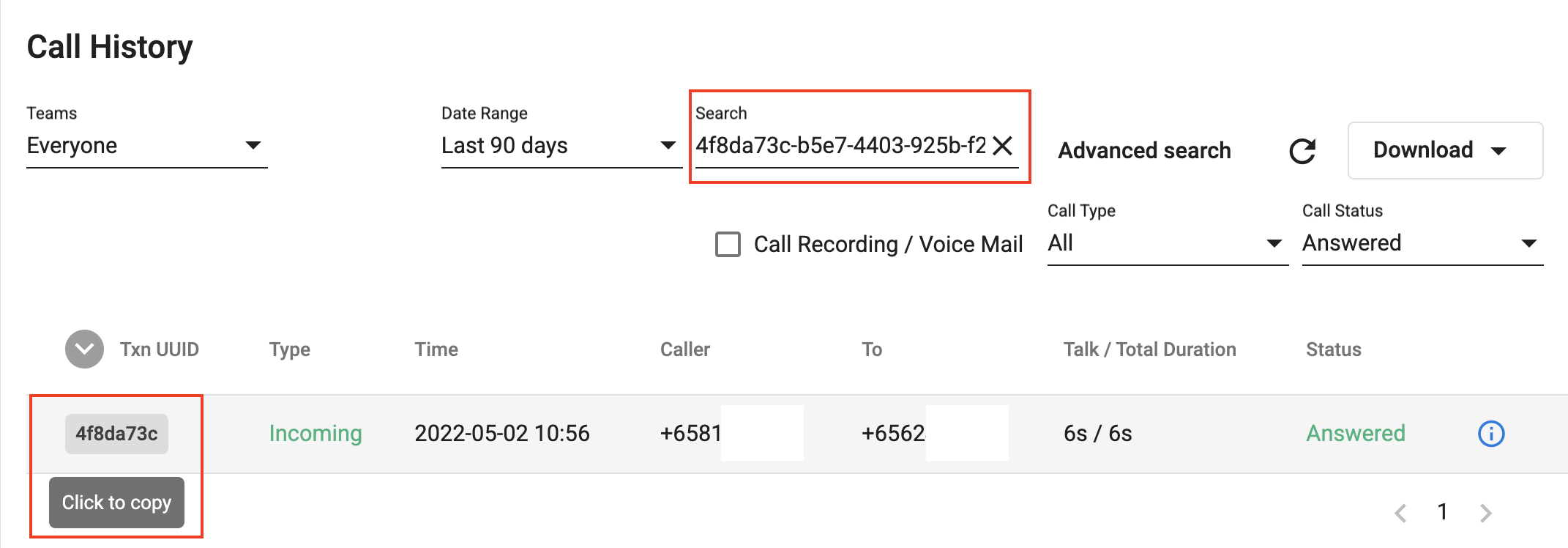
Type
Type of the call, can be:
- Incoming
- Calls come from outside B3 system
- Outgoing
- Calls initialized inside B3 system
- Forwarding
- Calls come from outside B3 then be forwarded to another endpoint

Time
The time when the call started. 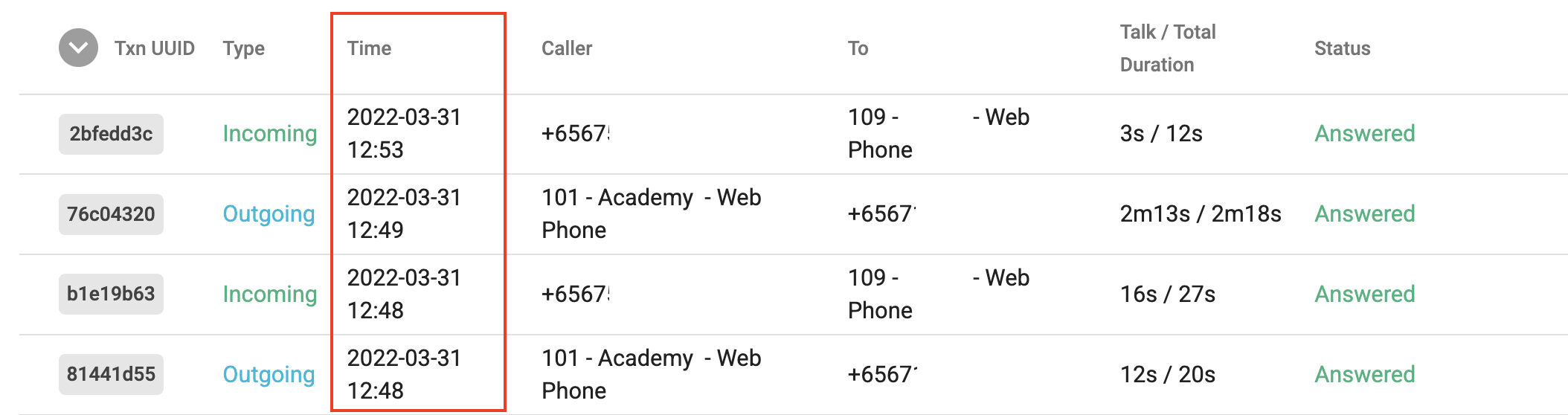
Caller
The party who initialize the call, it can be from:
- Phone Number (External Call)
- Extension (Internal Call), including:
- Extension Ke
- Extension Label
- Extension Device
- IP Phone
- Mobile
- Desktop
- Web Phone
- MSISDN/SIM

***Note: In some Outbound use-cases like:
- Call Center Auto Dialer
- Callback with Ring All Devices
It can have multiple outgoing legs dialed sequentially or simultaneously. Hence, the From is the outgoing leg who picked up the call first.
To
The party who FIRST answers the call. As 1 call can have lots of participants who join to answer the caller, the system will pick the first participant who answered the call to display in the To column.
It can be to:
- Phone Number (Called Party Number)
- Extension
- Extension Key
- Extension Label
- Extension Device
- IP Phone
- Mobile
- Desktop
- Web Phone
- MSISDN/SIM
- Sip Usermane
- User Origin Inputs (Outbound Only) - The digits input by user when making outbound call.

Talk / Total Duration
- Total Duration = Call End Time - Call Start Time
- Total Talk Duration = Call End Time - First Answer Time (Detected by the Leg Transaction)
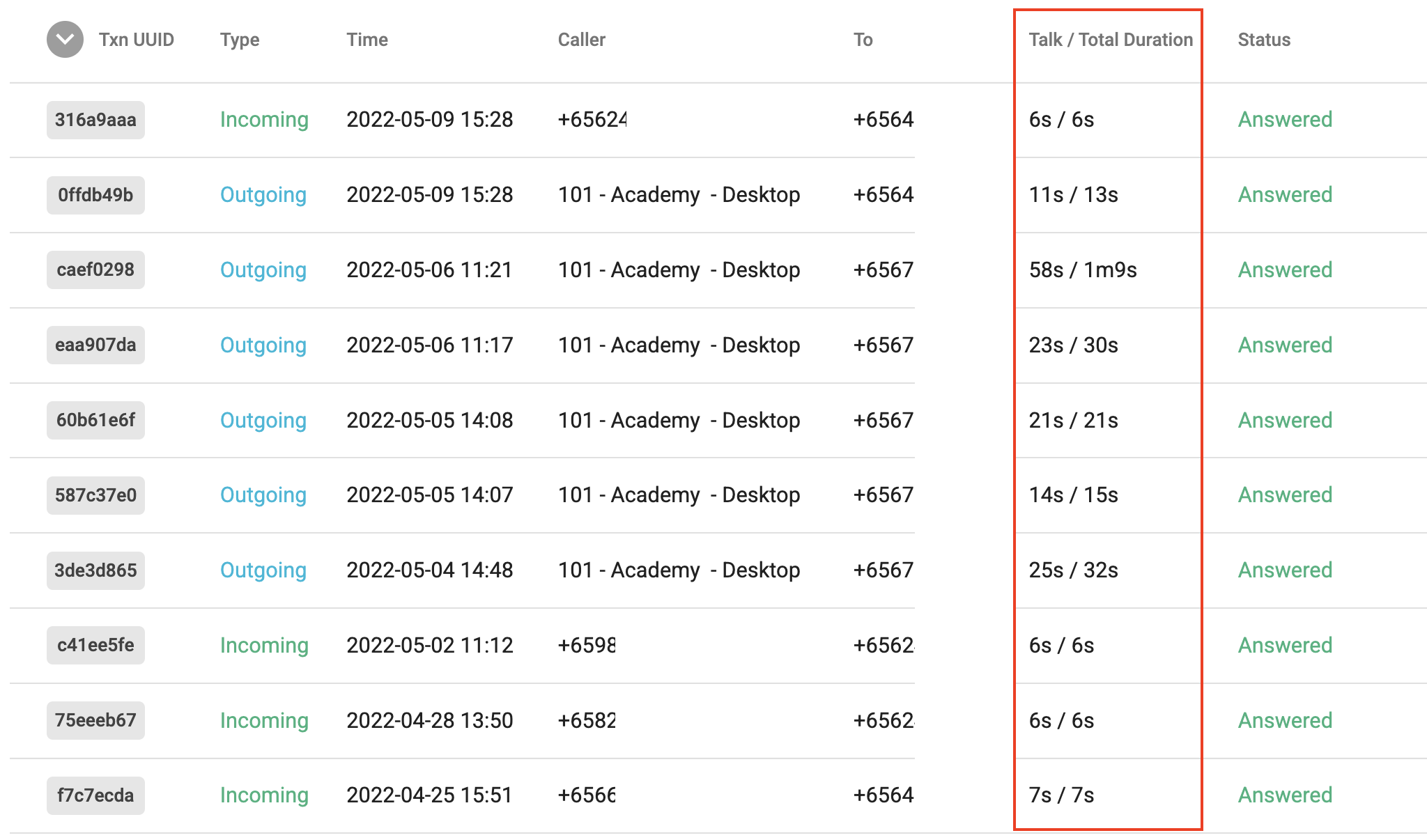
Result
Results of the call, values list:
- Answered
- Unanswered
- Busy
- Cancel
- Blocked
- Failed
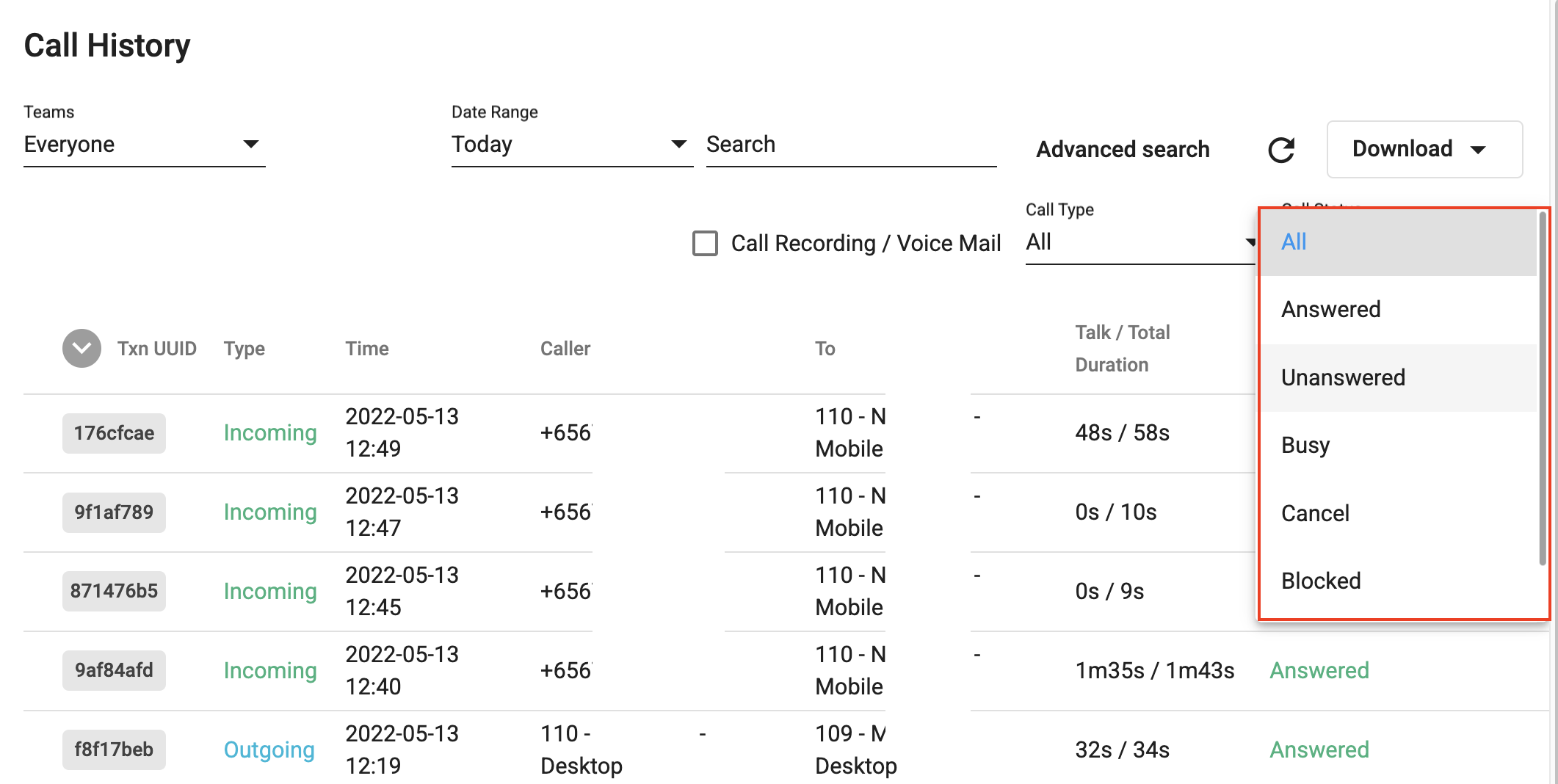
Failed Call Reason
Failed call will show the reason to users on clicking the icon next to Result.
When the call failed due to Pin Code
When the call failed due to Usage Limit
2. Leg Transaction Level
Sub Transaction:
- Contains detailed information about every participant who has ever joined a call.
Leg UUID
Leg UUID stands for the Universal Unique Identifier of the Call Leg Transaction.
- It is copiable
- It is capable to search in the searching box.
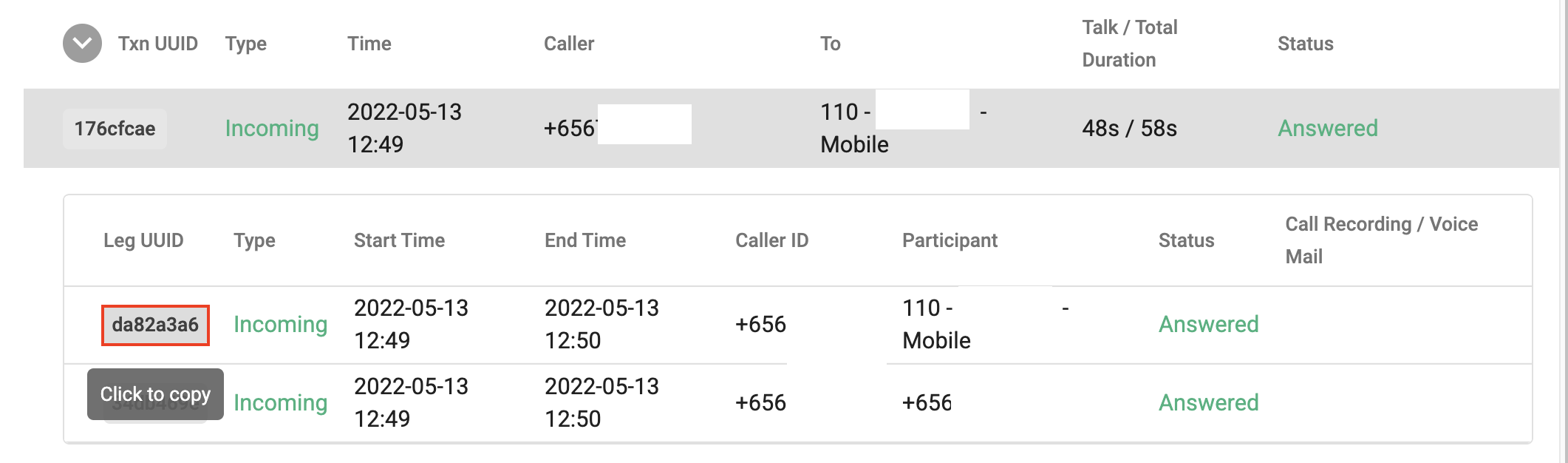
Note:
Previously, when a user chose Ring All mode in the Devices tab, the UI didn't show all the Failed legs. Now all the legs for Ring All calls (under Everyone view) are visible in the system.
- A drop-down button next to the leg UUID will be displayed with tooltip: Show hidden rung devices. When users will click on it, it will show all the hidden rung devices.

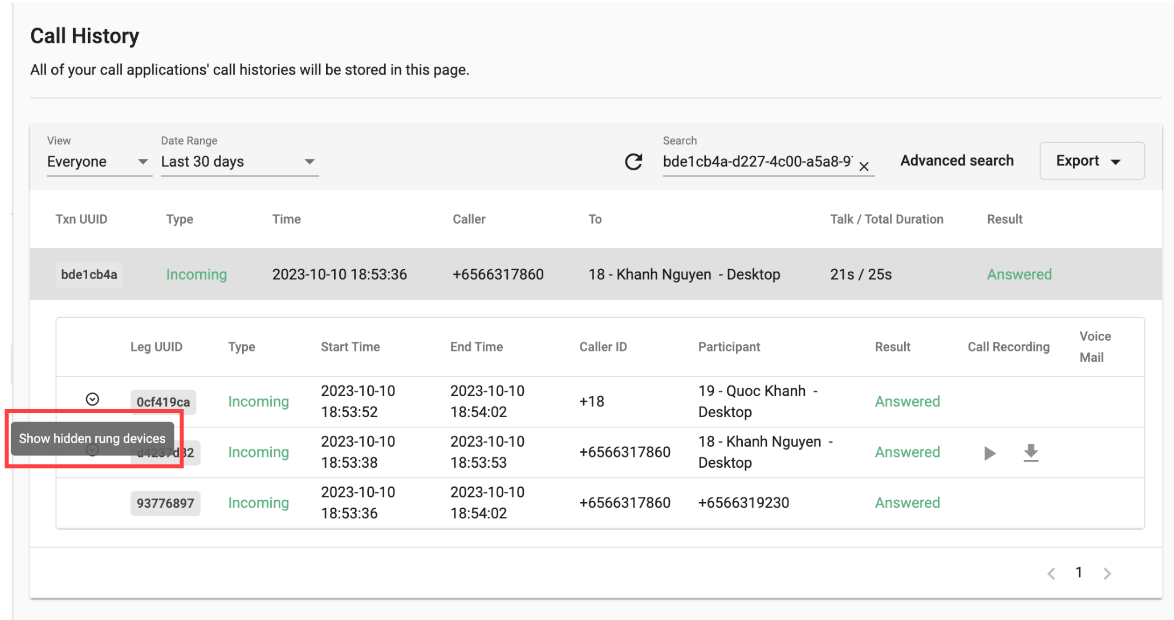
- When call legs are shown, a button next to the leg UUID will be shown with tooltip: Hide hidden rung devices. When users will click on it, it will hide all the hidden rung devices.

Type
The type of the call can be:
- Incoming
- Calls come from outside the B3 system
- Outgoing
- Calls initialized inside the B3 system
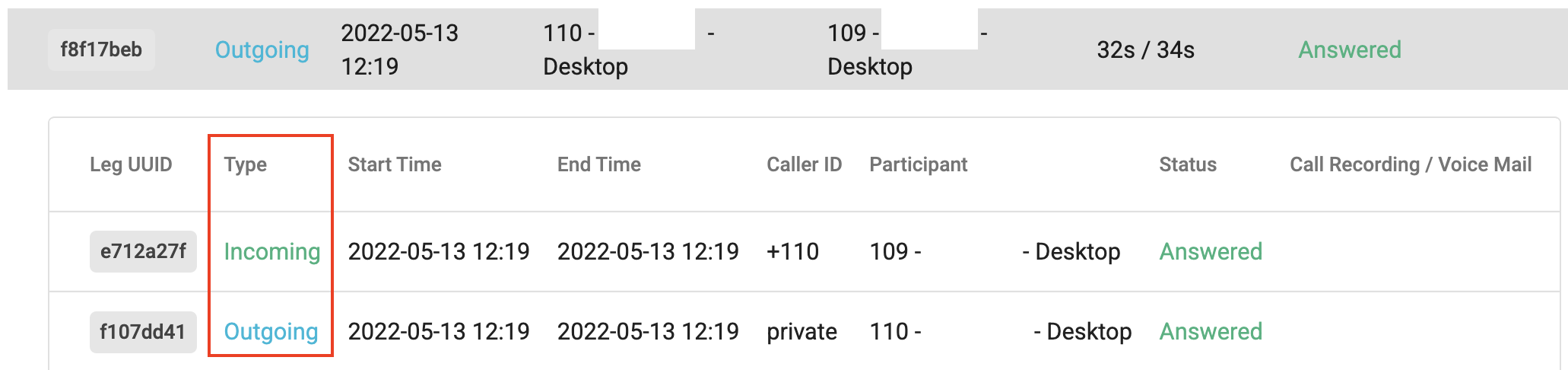
Start Time
Begin time mark of the Call Leg 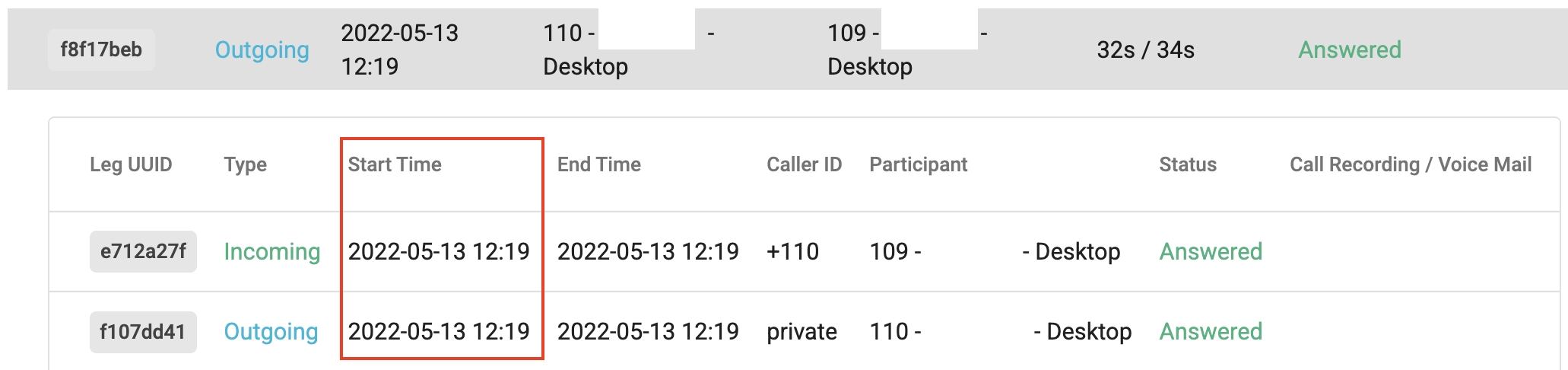
End Time
End time mark of the Call Leg 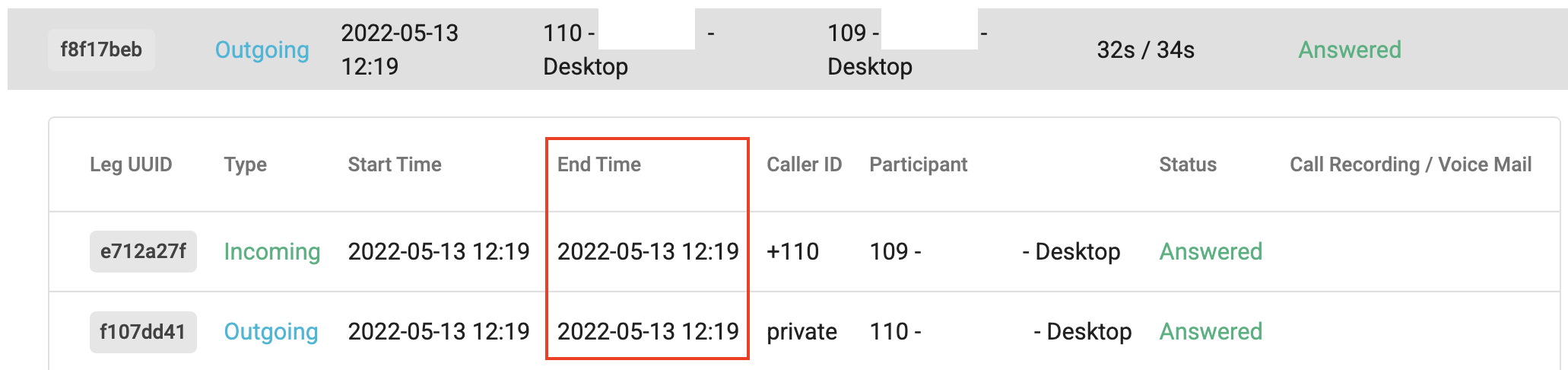
Caller ID
The Caller ID will be displayed on participant devices. 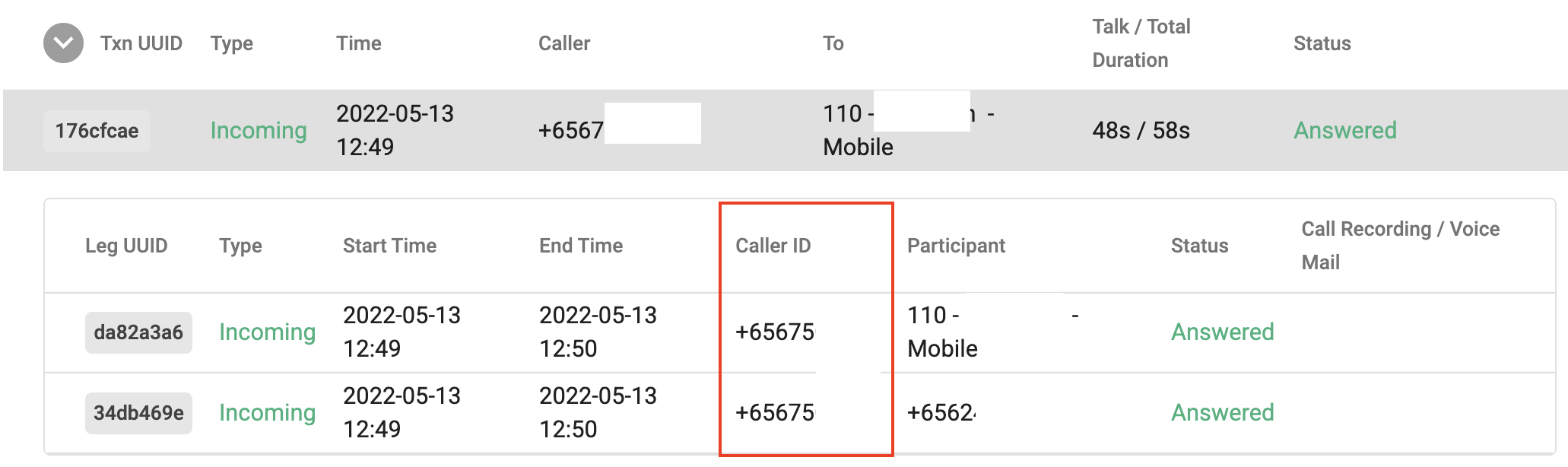
Participant
The Participant Endpoint information:
It can be to:
- Phone Number (Called Party Number)
- Extension
- Extension Key
- Extension Label
- Extension Device
- IP Phone
- Mobile
- Desktop
- Web Phone
- MSISDN/SIM
- Sip Username
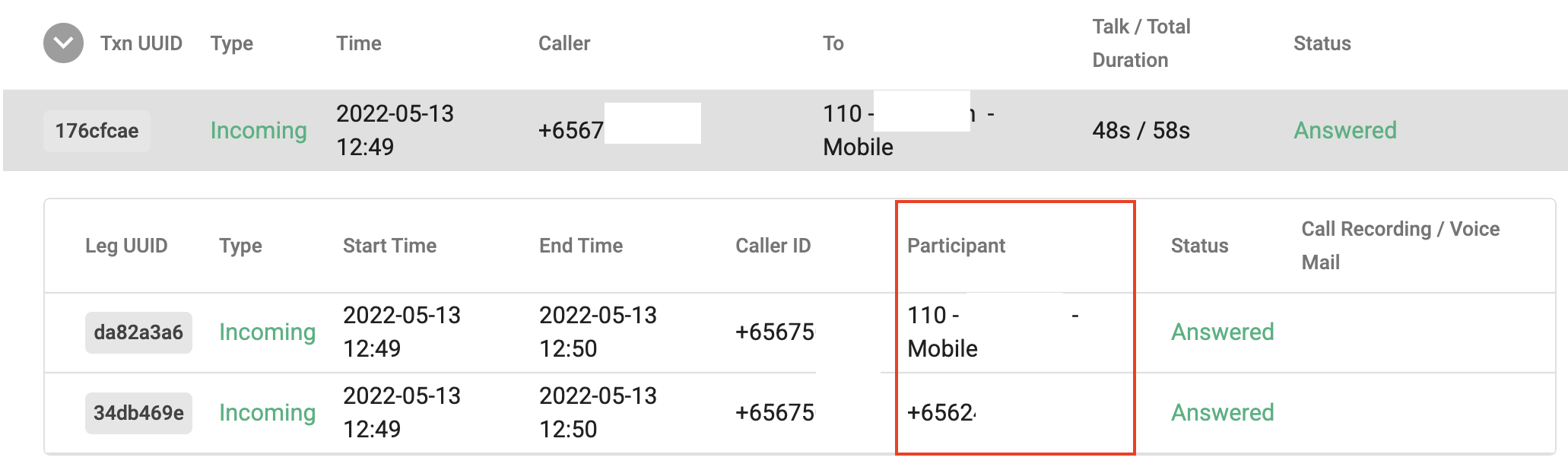
Result
Results of the call, values list:
- Answered
- Unanswered
- Busy
- Cancel
- Blocked
- Failed
- Delegated
- The call is delegated to someone else
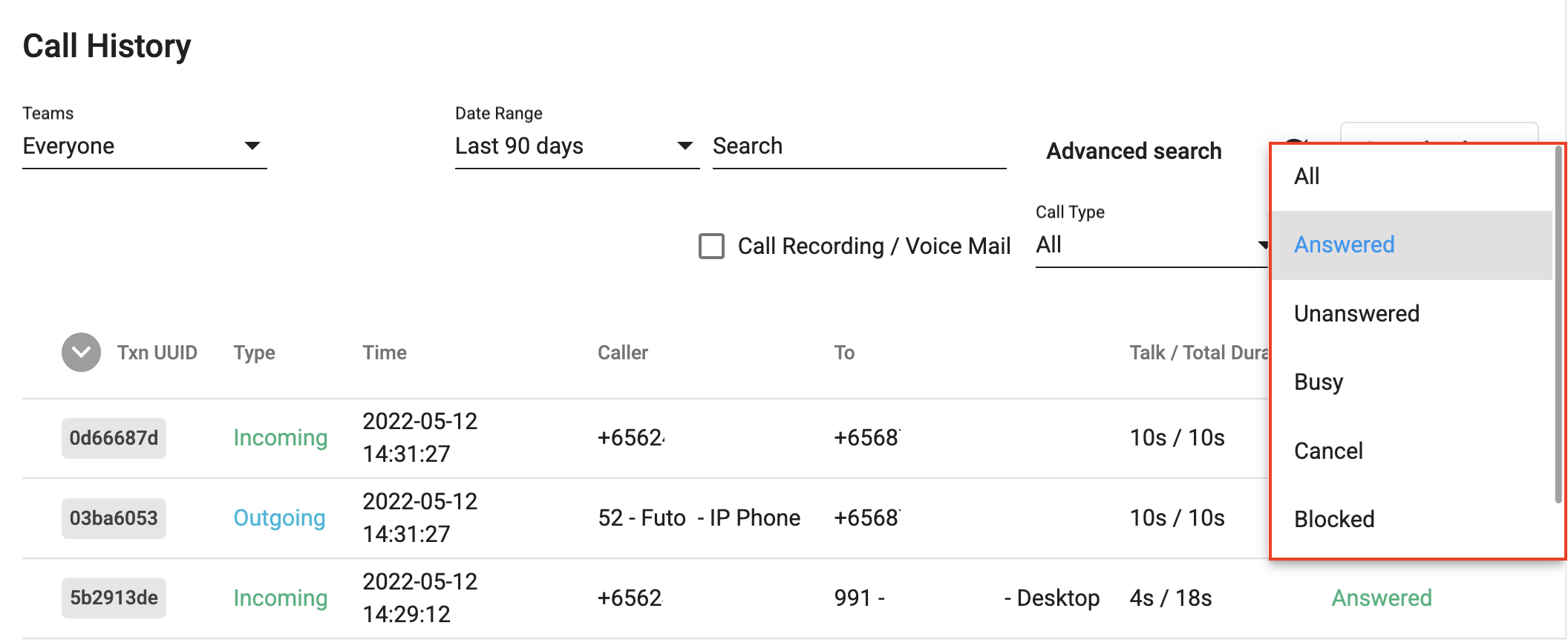
Call Recording / Voicemail
Call Recording and Voicemail files are:
- Tied to the Call Leg transaction
- Played directly on Call History
- Downloaded
*Note: Maximum duration of VoiceMail = 1 minute 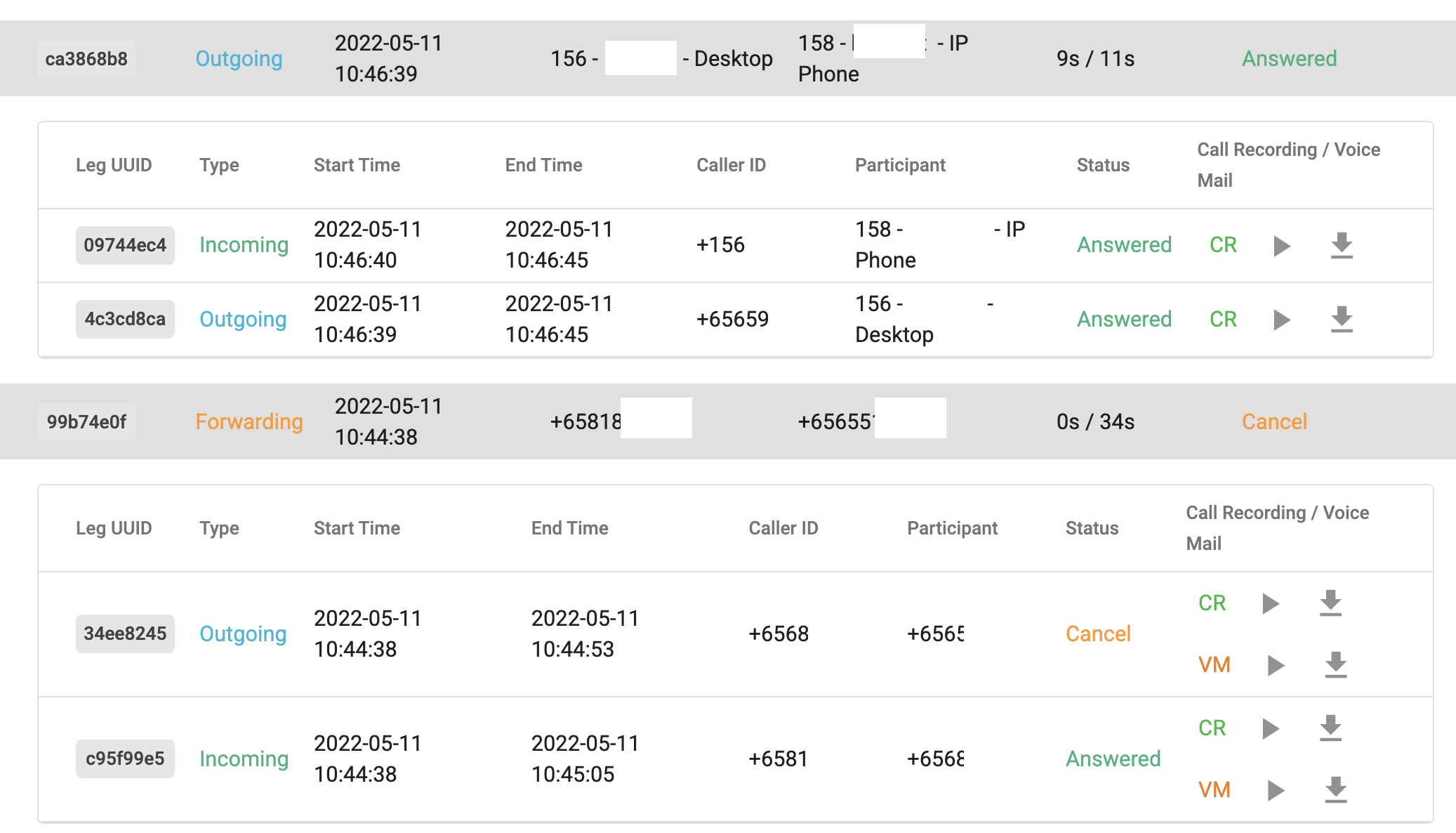
Call Result Determination Method
Result |
Call Type |
Definition |
|---|---|---|
Answered |
Incoming |
The incoming call was successfully connected to destination party such as:
|
Answered |
Outgoing |
The outgoing call was successfully connected to the destination |
Answered |
Fowarding |
The incoming call was successfully forwarded to the external destination |
Unanswered |
Incoming |
The incoming call was successfully connected to the user’s devices (IP Phone, mobile, desktop, etc…). Caller waited until reaching the total ring time configured by the user => the call was hung up by the system. |
Unanswered |
Outgoing |
The caller was successfully connected to the system and the destination party did not pick up the call |
Unanswered |
Fowarding |
The caller was successfully connected to the system and the forwarded destination party did not pick up the call |
Busy |
Incoming |
The destination party of the incoming call was on the another call or rejected it |
Busy |
Outgoing |
The destination party of the outgoing call was on the another call or rejected it |
Busy |
Fowarding |
The destination party of the forwarding call was on the another call or rejected it |
Cancel |
Incoming |
|
Cancel |
Outgoing |
The caller of the outgoing call cancelled the call before the destination picked up |
Cancel |
Fowarding |
|
Blocked |
Incoming |
The incoming call was blocked to connect to destination party by consent (DNC) or organization’s dial planStatus from DNC Checking process |
Blocked |
Outgoing |
The outgoing call was blocked to connect to destination party by consent (DNC) or organization’s dial plan |
Failed |
Incoming |
System failed to connect the destination party of the incoming call |
Failed |
Outgoing |
System failed to connect the destination party of the outgoing call
There are some edge cases for the outgoing call to be marked as Failed, such as No Outbound Rule
|
Failed |
Forwarding |
System failed to forward the incoming call to the destination party |
Call Status Favored Order for Main Transaction Level
The system will base on the below priority order to determine the call status.
When to apply this:
- In the call flows where the destination has multiple active devices (Mobile, Desktop, IP Phone…).
- In the call flows where there are multiple destinations.
Priority Order |
Call Status |
|---|---|
#1 |
Answered |
#2 |
Unanswered |
#3 |
Busy |
#4 |
Cancel |
#5 |
Blocked |
#6 |
Failed |
3. Call Metadata
Call Metadata Panel is a place to display the advanced information related to call transactions.
Compliance
PDPC Information:
- Bypass Reason
- PDPC ID
- Action:
- Block
- Go through
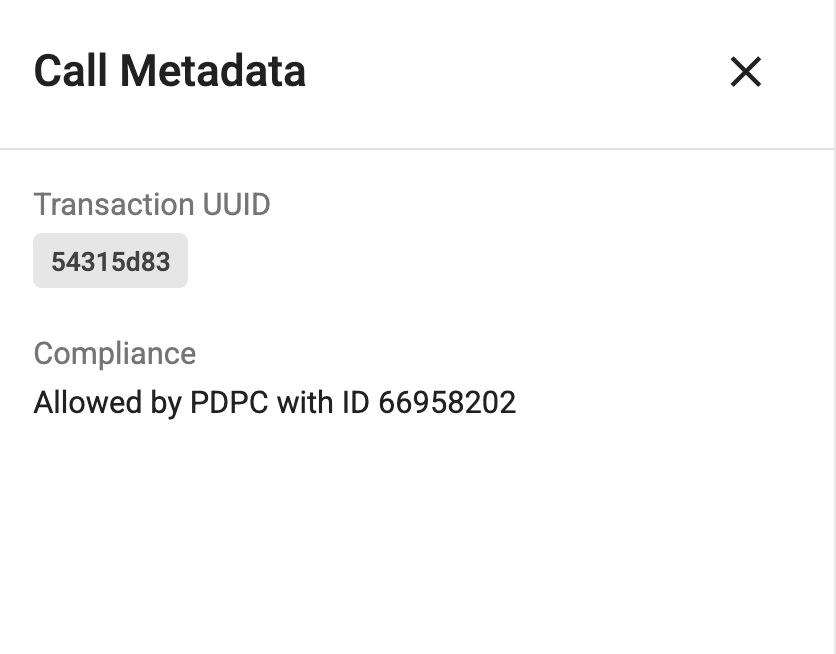
Original Called Number
The First Phone Number received the call when it reached the system. 
Virtual Line
Call Journey Information:
- Virtual Line Workflow Name
- Virtual Line Blocks Journey

Wallboard
Queue Information:
- Name
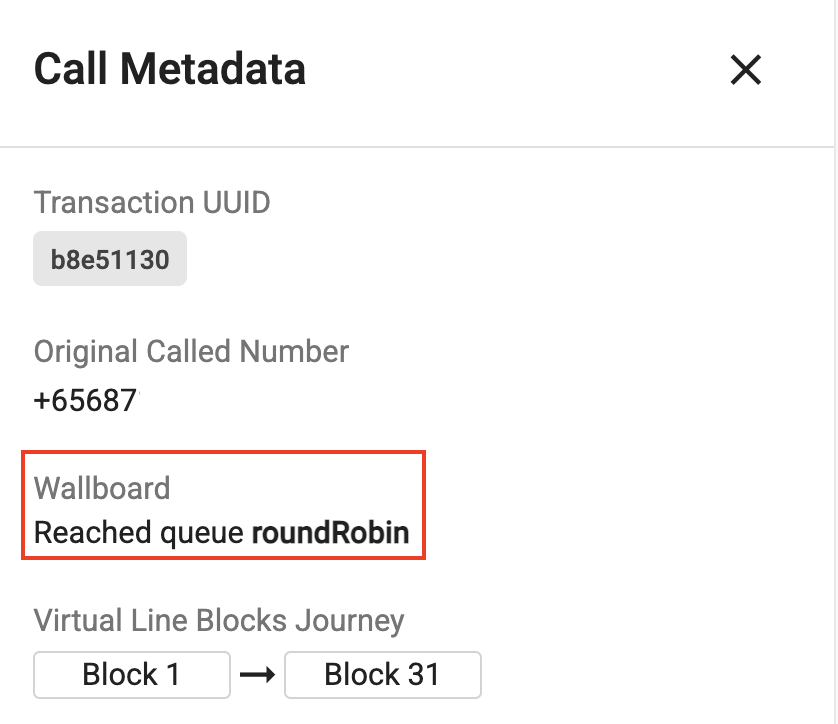
Access Control
According to the privilege of the Admins, they can see the history as follow:
1. Personal View (Me)
Personal View displays:
- Call Leg Transactions that tied to their identity UUID
- Recording Files that tied to their call leg transactions
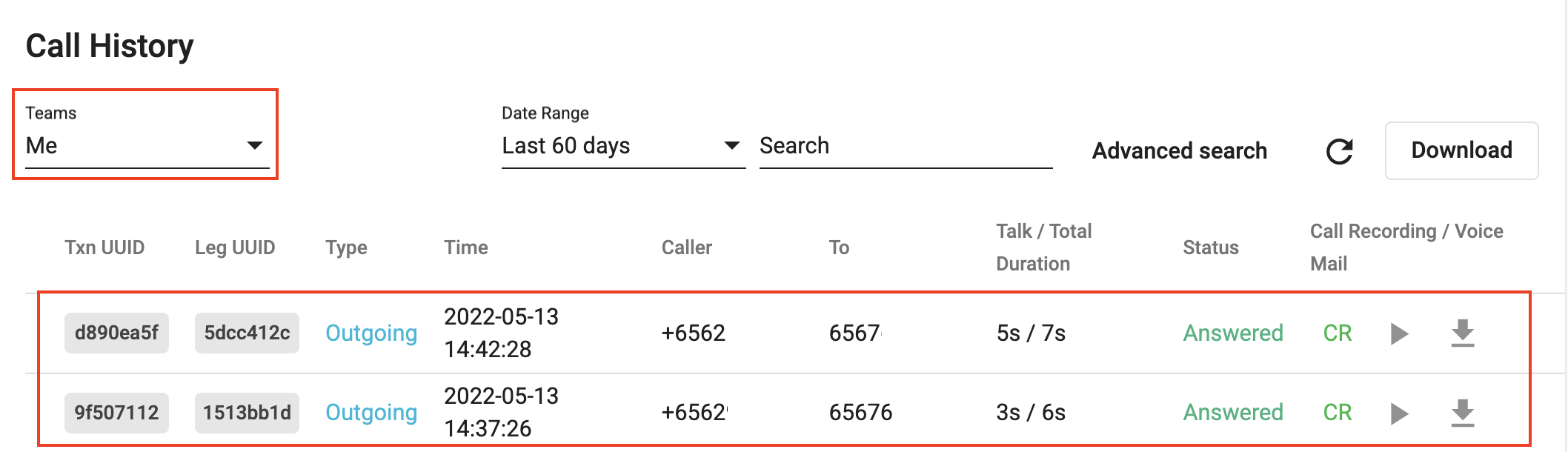
2. Team View
Team View displays:
- Call Transactions that tied to the Members of the Team
- Call Leg Transactions that tied to the Members of the Team
- Call Recording Files and Voicemails that tied to the Members of the Team

3. Organization View (Everyone)
Organization View displays:
- Call Transactions of the Organization
- Call Leg Transactions of the Organization
- Call Recording Files and Voicemails of the Organization
