Delete or Suspend a customer account
-
OSS/BSS Answers
Access Control Security Hub Admin Audit B3Network Master Account Channel App Contract App Customer App Discount App Edge Server File Management Finance App Invoice App Number Management Payment Portal Settings Price List Product App Release V2 SMS Gateway Supplier App Support Center Support Hub Business Hub Sales Hub Finance Hub
- App Model - Organization Management
- App Model - Communication Apps Answers
- License Model - Organization Management
-
License Model - CPaaS Solution Answers
Phone System - Admin Guide Phone System - End-user Guide Mobile App Desktop App Web Phone Omni-Channel Auto Attendant - Admin Guide Developer Hub - Admin Guide Microsoft Teams Operator Connect - Admin Guide Microsoft Teams Direct Routing - Admin Guide Contact Center - Supervisor Guide Contact Center - Agent Guide SIP Trunk CPaaS - SIP Trunk Power SIP Trunk CPaaS Fax CPaaS Hotdesking Contact Campaign File Explorer Power Mobile App Files App Campaign App
- Telcoflow
- Integrations Answers
- Updated Regulations
- Ideas Portal
Table of Contents
Note:
In order to delete a customer account, make sure you have withdrawn all their credits/cleared all their debts. Otherwise, the account cannot be deleted.
Delete an account:
- Go to Customer app > Find your customer organization > click View
- Go to Settings >Click Delete to permanently delete the organization.
- Choose [Yes, I'm sure] to proceed. Otherwise, you may click Go back to end the process.
- The status of the organization has been changed to Suspended for deletion. You have 30 days to reactivate the account before it is permanently deleted.
- If you want to reactivate the organization, click Activate > Choose [Yes, I'm sure] to proceed.
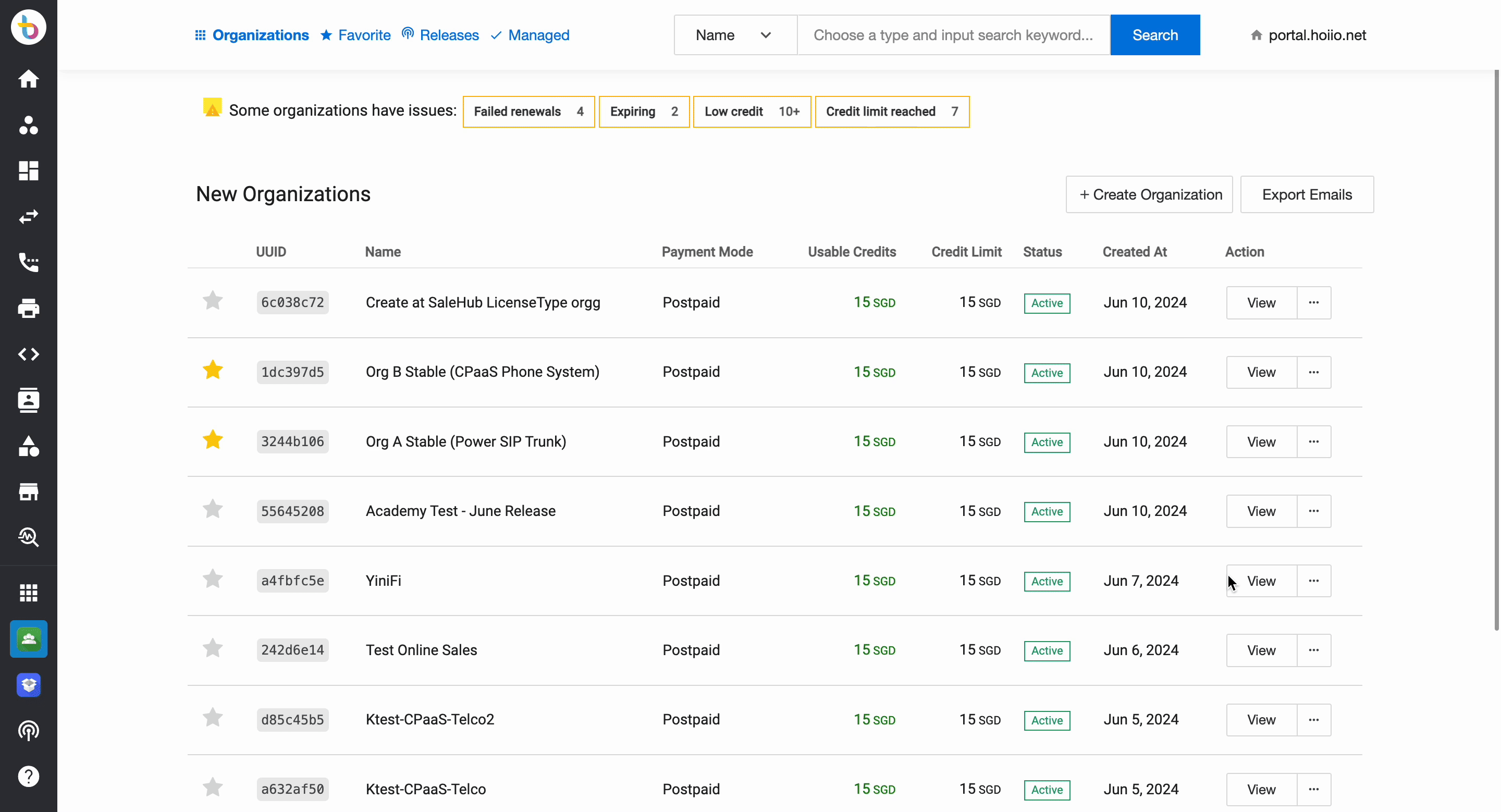
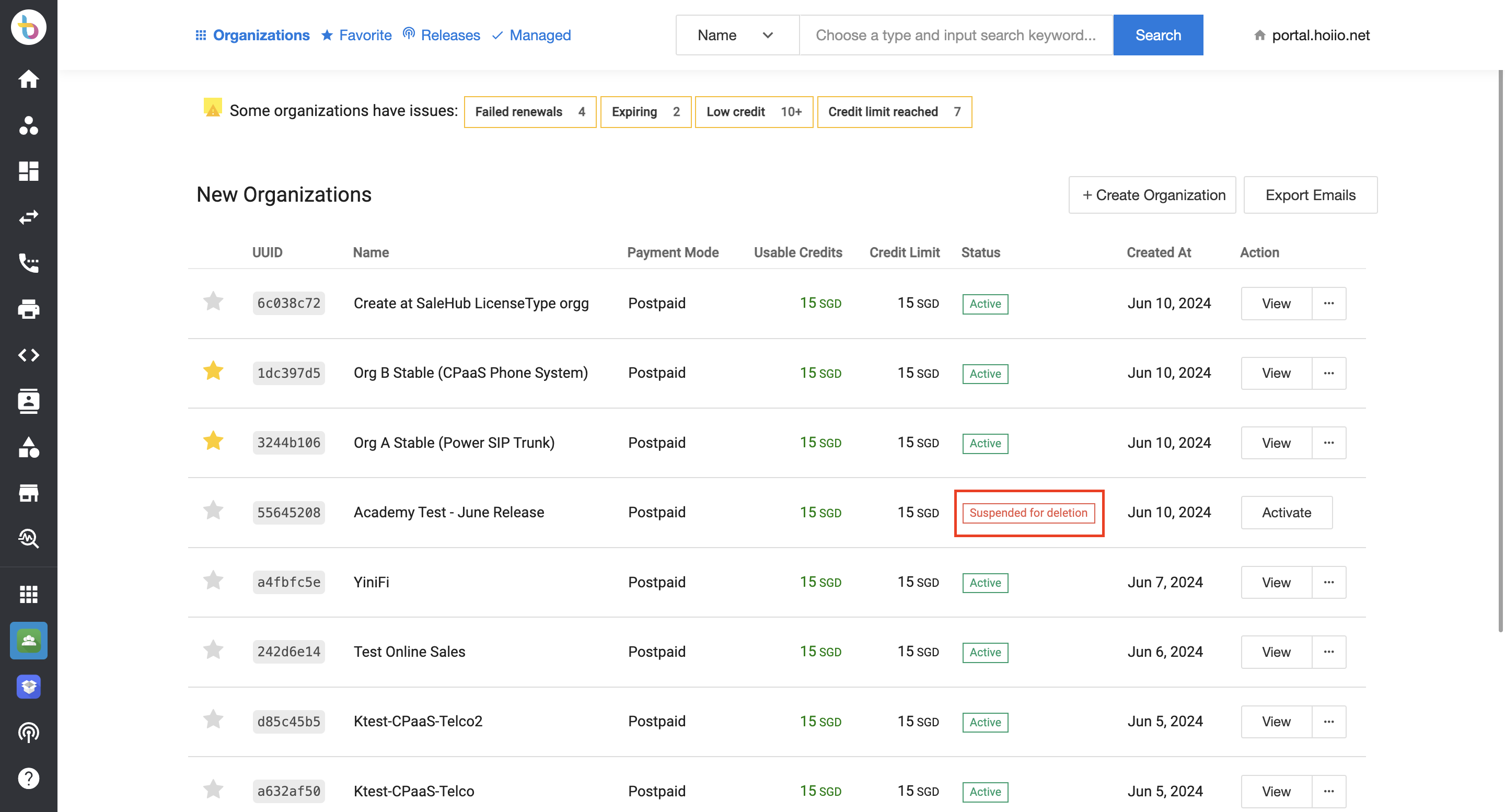
Suspend an account:
- Go to Customer app > Find your customer organization > click View.
- Go to Settings >Click Temporarily suspend the organization
- Choose [Yes, I'm sure] to proceed. Otherwise, you may click Go back to end the process.
- The status of the organization has been changed to Suspended
- If you want to reactivate the organization, click Activate > Choose Yes, I'm sure to proceed

Notes:
- A suspended account cannot be logged in and used for any services. Its remaining usable credits/debts are still stored in the account.
- Once the account is suspended, all its subscriptions will not be able to renew on the renewal date and will automatically expire after the expiry date.