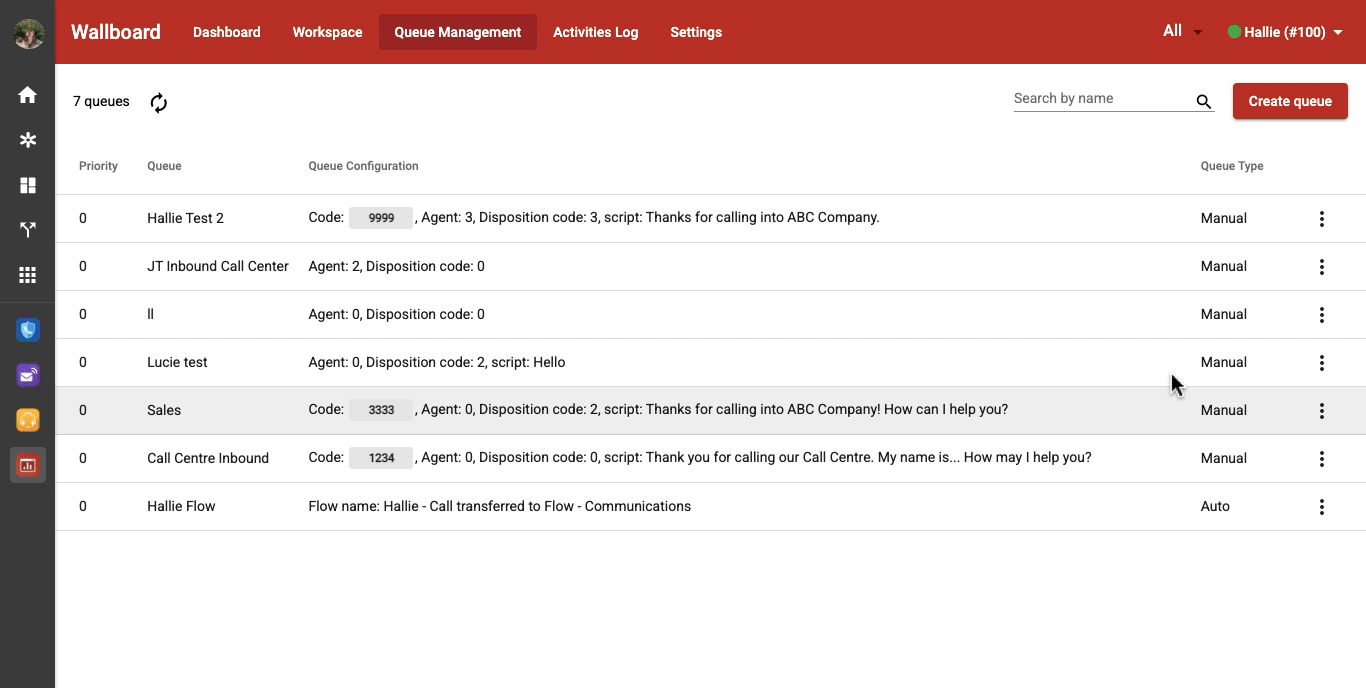Queue Management - Voicemail and Callback
-
OSS/BSS Answers
Access Control Security Hub Admin Audit B3Network Master Account Channel App Contract App Customer App Discount App Edge Server File Management Finance App Invoice App Number Management Payment Portal Settings Price List Product App Release V2 SMS Gateway Supplier App Support Center Support Hub Business Hub Sales Hub Finance Hub
- App Model - Organization Management
- App Model - Communication Apps Answers
- License Model - Organization Management
-
License Model - CPaaS Solution Answers
Phone System - Admin Guide Phone System - End-user Guide Mobile App Desktop App Web Phone Omni-Channel Auto Attendant - Admin Guide Developer Hub - Admin Guide Microsoft Teams Operator Connect - Admin Guide Microsoft Teams Direct Routing - Admin Guide Contact Center - Supervisor Guide Contact Center - Agent Guide SIP Trunk CPaaS - SIP Trunk Power SIP Trunk CPaaS Fax CPaaS Hotdesking Contact Campaign File Explorer Power Mobile App Files App Campaign App
- Telcoflow
- Integrations Answers
- Updated Regulations
- Ideas Portal
Table of Contents
Go to Wallboard > Queue management > Settings > In queue message > Voicemail and Callback:
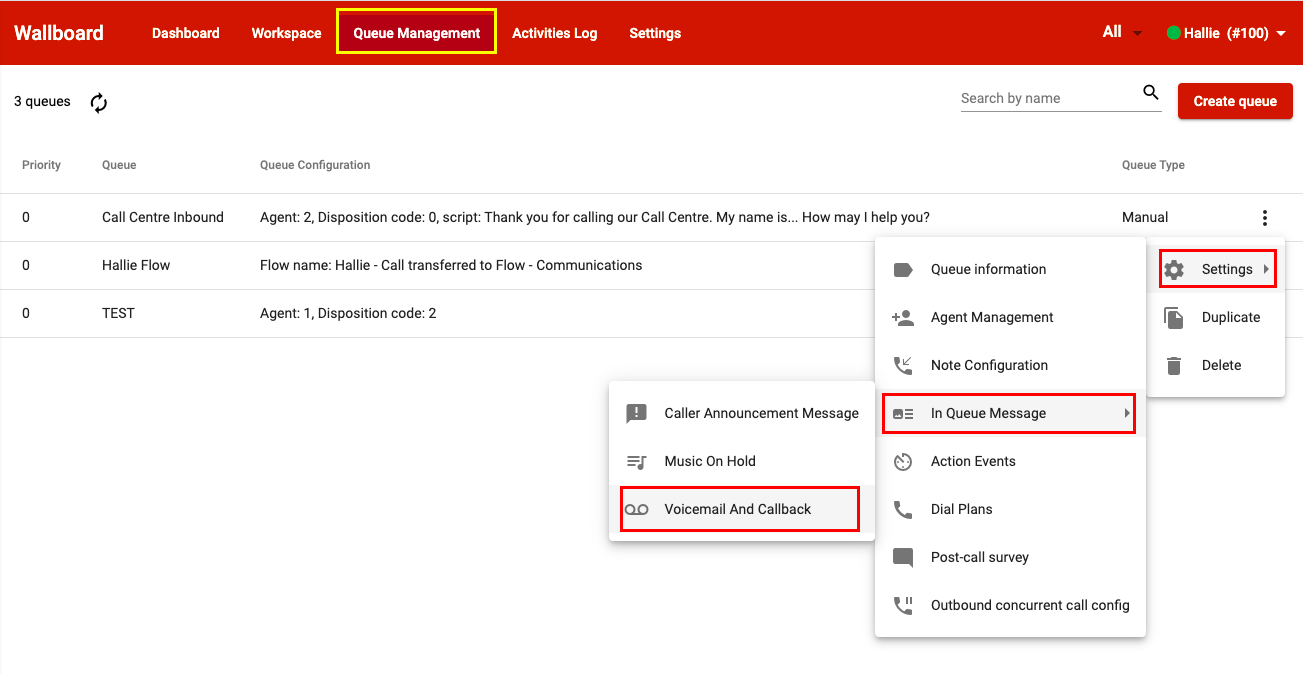
1. Voicemail:
What is Voicemail?
A voicemail is an electronically stored voice message that is left by a caller to be retrieved later by the intended recipient.
- Enable/Disable voicemail
- Digit to trigger voicemail: set up here and update the message at Caller announcement message
- Message to play: play a message to the callers (optional)

2. Callback:
What is Callback?
Callback is the feature that allows a caller to choose to be called back rather than wait on hold in the queue. When an agent in the relevant queue becomes available, the system will start to ring their devices as a standard incoming call. When an agent picks up, he/she can hear a preset message and the system will automatically place an outgoing call to connect to the caller.
- Enable/Disable callback
- Auto Recovery Callback: automated recovery to enable callback for customers who failed to complete the callback number input, this option will use Caller ID to submit callback requests.
- Digit to trigger callback: set up here and update the message at Caller announcement message.
- Callback caller ID: Callback callerID can be any number within your organization (Virtual Line number/Bizphone number)
- Announcement message to agent: played when an agent is assigned a callback call.
- Ask caller's contact message: played after the caller triggered a callback request.
-
Confirm caller's contact message: played after the caller leaves the contact.
- To confirm, press 1.
- To input another contact press 0.
=> Note: These digits cannot be changed.
- Goodbye message: played after the recipient confirms.
-
Valid Contact Pattern:
- Default (for Singapore):
[89][0-9]{7} - If you are from other countries, you can change your Contact Pattern to:
.*
By doing this, all numbers that the caller presses will be valid.
- Default (for Singapore):
- Invalid Contact Message: played if the contact is not compatible with the pattern above.
- Reach Limit Retry Input Contact Message: played when the caller does not input a valid number within allowed retry times.
- Max Asking Caller Contact Retry Times: the number of times that the caller can try to input the contact.
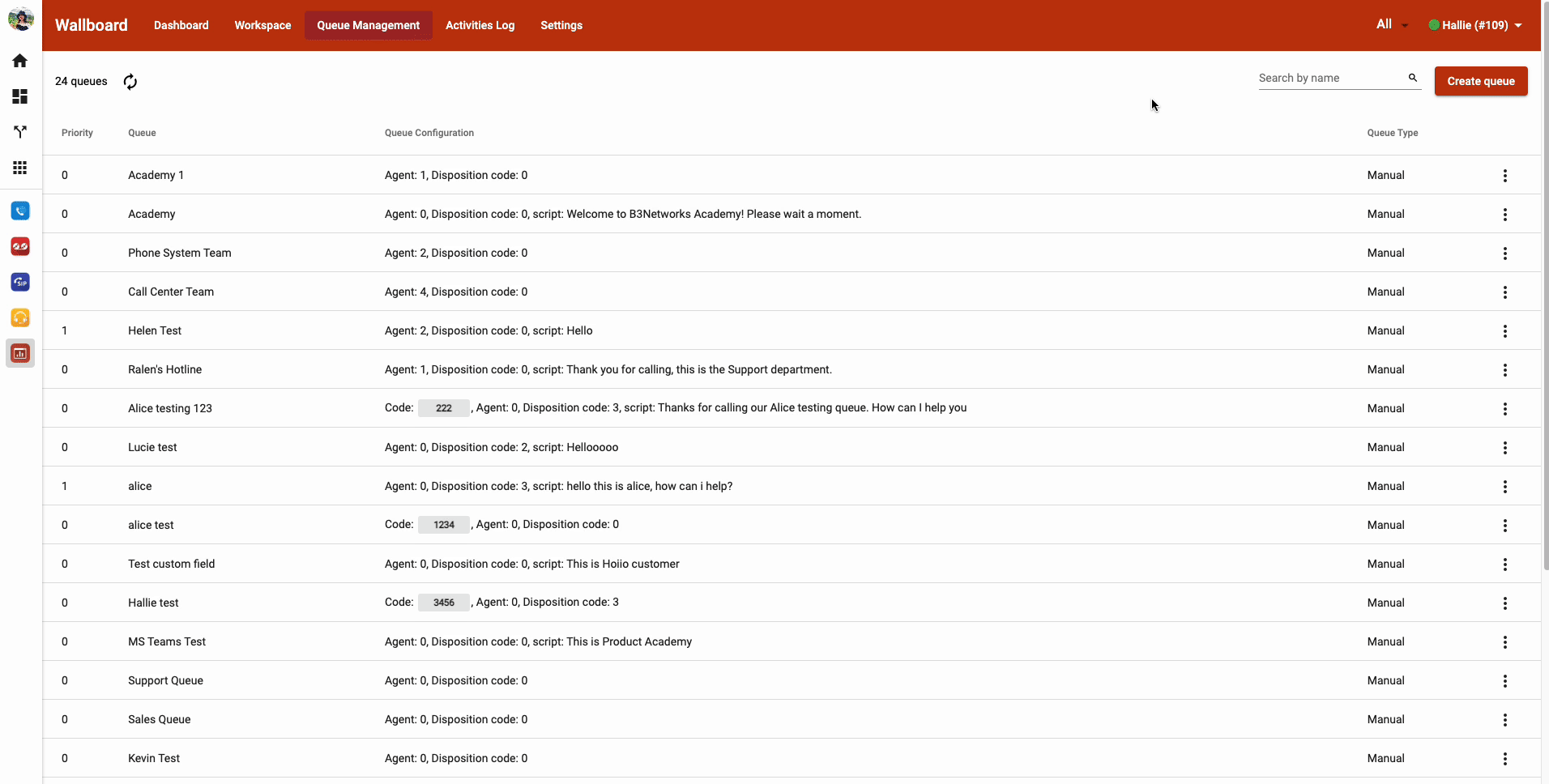
3. Route call to other agents:
When the assigned agent is busy or offline, callers can choose whether they want to be connected to other available agents or keep waiting.
- Enable/Disable Route calls to other agents
- Digit to trigger Agents: set up here and update the message at Caller announcement message.