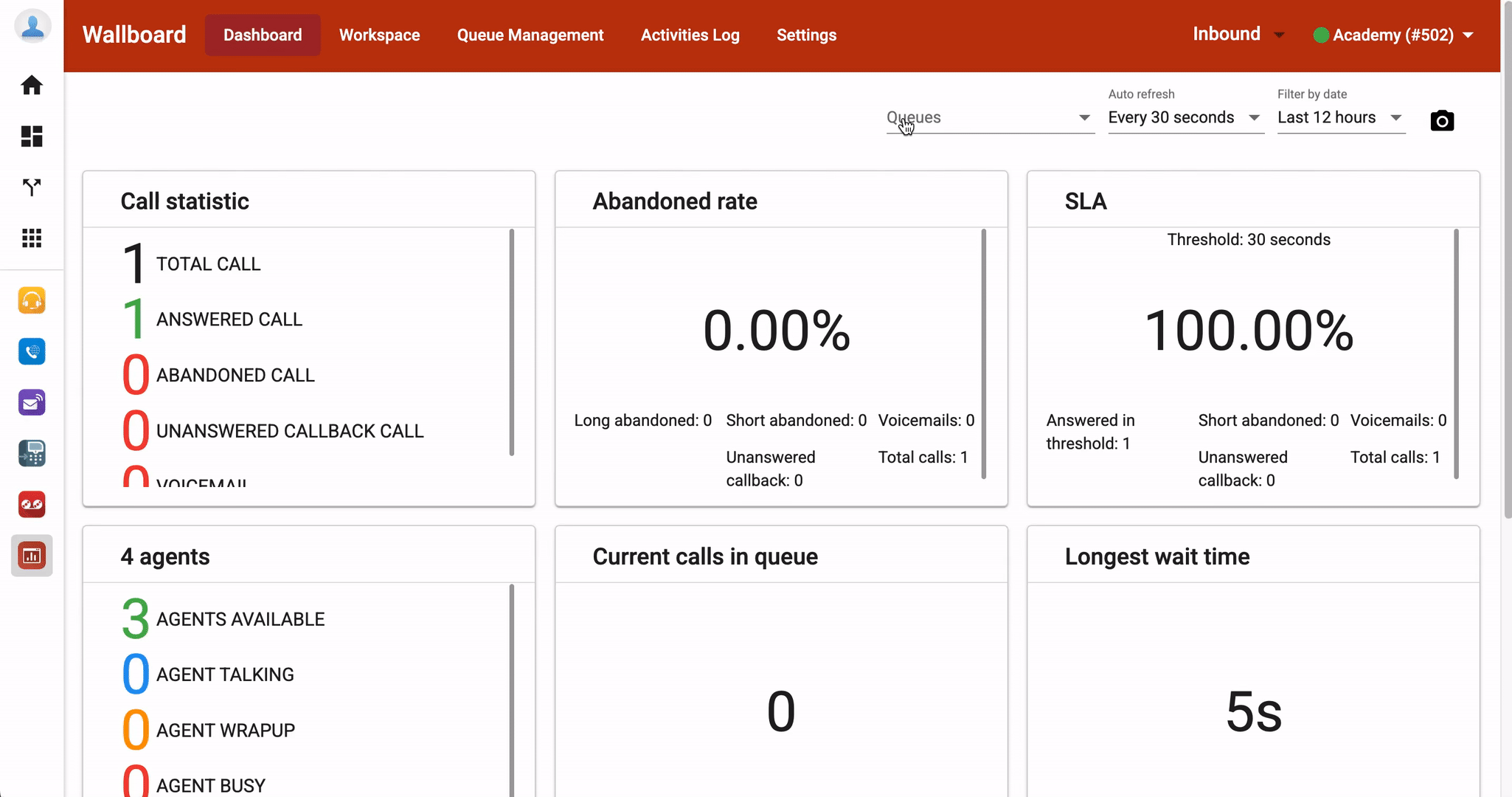Dashboard
-
OSS/BSS Answers
Access Control Security Hub Admin Audit B3Network Master Account Channel App Contract App Customer App Discount App Edge Server File Management Finance App Invoice App Number Management Payment Portal Settings Price List Product App Release V2 SMS Gateway Supplier App Support Center Support Hub Business Hub Sales Hub Finance Hub
- App Model - Organization Management
- App Model - Communication Apps Answers
- License Model - Organization Management
-
License Model - CPaaS Solution Answers
Phone System - Admin Guide Phone System - End-user Guide Mobile App Desktop App Web Phone Omni-Channel Auto Attendant - Admin Guide Developer Hub - Admin Guide Microsoft Teams Operator Connect - Admin Guide Microsoft Teams Direct Routing - Admin Guide Contact Center - Supervisor Guide Contact Center - Agent Guide SIP Trunk CPaaS - SIP Trunk Power SIP Trunk CPaaS Fax CPaaS Hotdesking Contact Campaign File Explorer Power Mobile App Files App Campaign App
- Telcoflow
- Integrations Answers
- Updated Regulations
- Ideas Portal
Table of Contents
Overview
Note:
The Dashboard tab is only available for Inbound Call Center.
The Dashboard can:
- Provide real-time information related to contact center performance.
- Allow the supervisor to select and customize different metrics to show in the Dashboard.
- Show on a big screen.
Sample of a captured report (Queue groups data shown):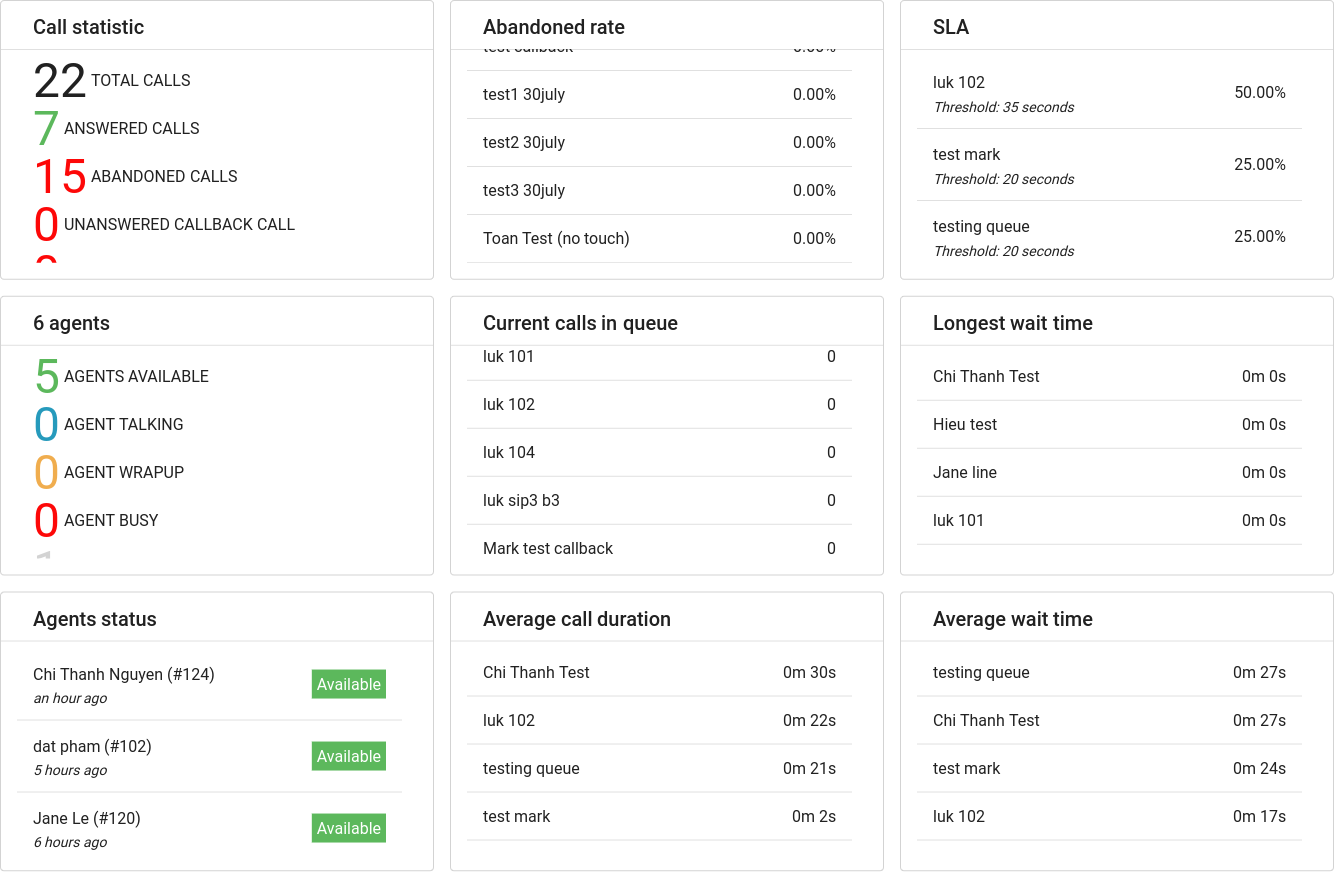
Key Metrics
1. Call statistics:
This tab will display the following information:
- The number of Total Call in the queues
- The number of Answered Call
- The number of Abandoned Call
- The number of Unanswered Callback Call
- The number of Voicemail
2. Abandoned rate:
Abandoned Call
- An Abandoned Call is a call initiated to a queue but ended before any conversation occurs.
- Abandoned Calls can fall in one of the following scenarios:
- No available Agents to assign calls.
- None of the assigned Agents picked up the call.
Abandoned Rate
- Measures the dropping rate of the callers while they’re in the queue.
- Formula:
- Abandoned Rate = Long Abandoned / (Incoming Calls - Short Abandoned)
-
Abandoned Threshold:
- This metric will help to distinguish the types of hang-ups when the incoming calls enter the queue.
- It can be varied from 5 seconds to 90 seconds.
- To set up, please visit this link.
- Long Abandoned: The number of Abandoned Calls that the Callers hang up after the Abandoned Threshold.
- Short Abandoned: The number of Abandoned Calls that the Callers hang up before the Abandoned Threshold.
3. SLA (Service Level Agreement):
- Measure the performance of the Call Center or Queue.
- SLA threshold is configured in Queue Management.
- This SLA is affected by two factors:
- The number of Calls Answered within the threshold of all the agents
- The number of Abandoned Calls
-
Formula:
- [Calls answered in the threshold / (Long abandoned calls + Answered incoming calls)] x 100%
4. Number of agents and their statuses:
Below the agent's name is the period that the agent has been in that status:
- Available
- Talking
- Wrap up (adding details in incoming calls notification popup)
- Busy
- DND (=Away)
-
Offline
- Example: Jane Le (#120) was available 6 hours ago, meaning that agent Jane Le (Extension number 120) has been available for 6 hours.
5. Current calls in queue:
Number of calls in queue at the checking moment.
6. . Longest wait time:
The longest wait time of callers when they wait for someone to pickup their calls.
6. Average call duration:
The average talk time per call during the filter period.
- Average call duration = (sum of incoming talk duration + sum of callback talk duration) / (sum of answered incoming + sum of answered callback)
7. Average wait time:
The average wait time of callers when they wait for someone to pickup their calls.
Download Dashboard Report:
To download the Report, please follow the steps below:
- Choose a Queue
- Choose a Refresh Interval (10 seconds, 30 seconds, 1 minute, or 5 minutes)
- Choose a Time Frame
- Download