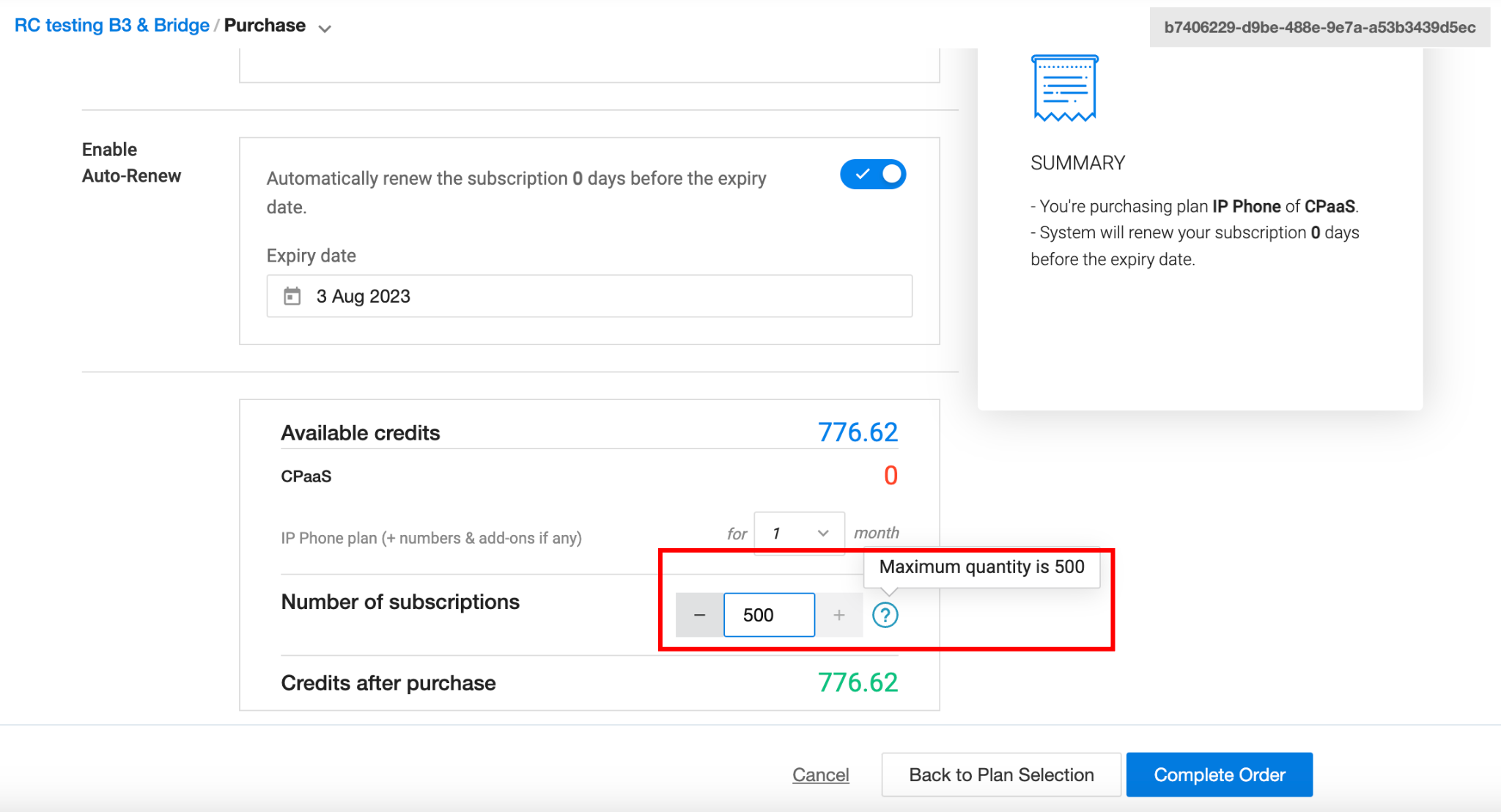Purchase a subscription for a customer account
-
OSS/BSS Answers
Access Control Security Hub Admin Audit B3Network Master Account Channel App Contract App Customer App Discount App Edge Server File Management Finance App Invoice App Number Management Payment Portal Settings Price List Product App Release V2 SMS Gateway Supplier App Support Center Support Hub Business Hub Sales Hub Finance Hub
- App Model - Organization Management
- App Model - Communication Apps Answers
- License Model - Organization Management
-
License Model - CPaaS Solution Answers
Phone System - Admin Guide Phone System - End-user Guide Mobile App Desktop App Web Phone Omni-Channel Auto Attendant - Admin Guide Developer Hub - Admin Guide Microsoft Teams Operator Connect - Admin Guide Microsoft Teams Direct Routing - Admin Guide Contact Center - Supervisor Guide Contact Center - Agent Guide SIP Trunk CPaaS - SIP Trunk Power SIP Trunk CPaaS Fax CPaaS Hotdesking Contact Campaign File Explorer Power Mobile App Files App Campaign App
- Telcoflow
- Integrations Answers
- Updated Regulations
- Ideas Portal
Table of Contents
Note:
Before getting started, please make sure that the pricing is set up correctly in your Product app.
Process
Please follow these steps to purchase a license for the respective app/product:
- Simply choose Purchase after you View an account:
- Choose a subscription, service, or hardware that you want to buy for your customer
- Choose Payment Method:
- Depend on what you are using, choose the correct method:
- If the product/service is purchased under a contract, choose Contract. The customer balance is not deducted as the payment is covered by the contract.
- If you are NOT using B3 invoice system, choose Invoice. Customer balance is not deducted as the customer already paid for the items.
- Key in your external invoice number. This Invoice number will appear in the transaction log to assist in reconciliation.
- These transactions would not be recorded in the system.
- This option will only be available if B3 invoice system is disabled.
- **Click HERE to check whether you are using B3 invoice system or not.
- If the item does not belong to any contract or external invoice, choose Purchase Normal. Customer balance is deducted for the item price.
- Depend on what you are using, choose the correct method:
- Check the quantity, discount rate and the billing cycle
- Continue To Check Out to see if credit is sufficient or need some more to complete the purchase. If the account does not have enough credit, please help them with a transfer
- Complete Order

License Limitations:
- Users can now purchase up to 500 licenses at a time
- If any value more than 500 is added in the “Number of subscriptions” field, then the “Complete Order” button will be disabled