SMS Transaction Logs
-
OSS/BSS Answers
Access Control Security Hub Admin Audit B3Network Master Account Channel App Contract App Customer App Discount App Edge Server File Management Finance App Invoice App Number Management Payment Portal Settings Price List Product App Release V2 SMS Gateway Supplier App Support Center Support Hub Business Hub Sales Hub Finance Hub
- App Model - Organization Management
- App Model - Communication Apps Answers
- License Model - Organization Management
-
License Model - CPaaS Solution Answers
Phone System - Admin Guide Phone System - End-user Guide Mobile App Desktop App Web Phone Omni-Channel Auto Attendant - Admin Guide Developer Hub - Admin Guide Microsoft Teams Operator Connect - Admin Guide Microsoft Teams Direct Routing - Admin Guide Contact Center - Supervisor Guide Contact Center - Agent Guide SIP Trunk CPaaS - SIP Trunk Power SIP Trunk CPaaS Fax CPaaS Hotdesking Contact Campaign File Explorer Power Mobile App Files App Campaign App
- Telcoflow
- Integrations Answers
- Updated Regulations
- Ideas Portal
Table of Contents
This tab provides users with the ability to search and access SMS transaction logs, offering a detailed view of each transaction. It also highlights any errors that may have occurred during the process, helping users identify and address potential issues efficiently.
- Users will be able to search by for an organization by any of the following, and then go through advanced search
- Org UUID or Name
- Customer Reference
- Number
- Advanced search: This allows the users to filter logs via:
-
Date Range
- Today
- Yesterday
- Last 7 days
- Last 30 days
- Last 90 days
- Specific date time
-
SMS Type
- All
- Incoming
- Outgoing
-
SMS Status
- All
- Queued
- Sent
- Delivered
- Delivery Failed
- Rejected
- Delivery Expired
- Search by sender Name/Recipient/Message ID
-
Date Range
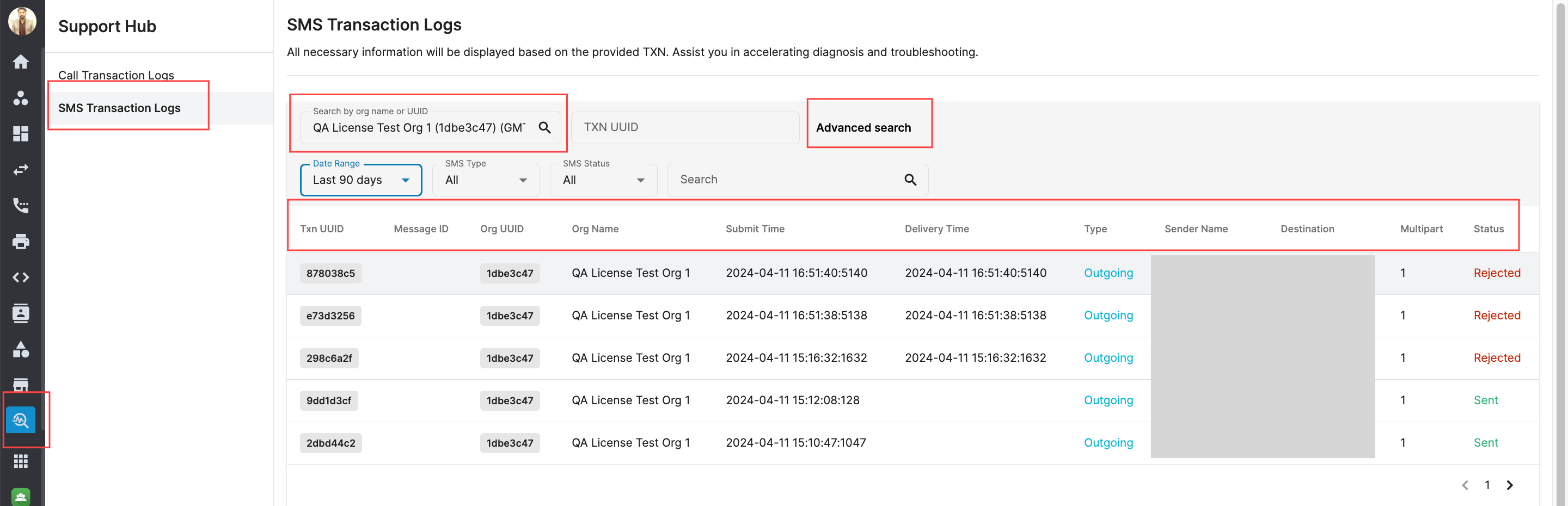
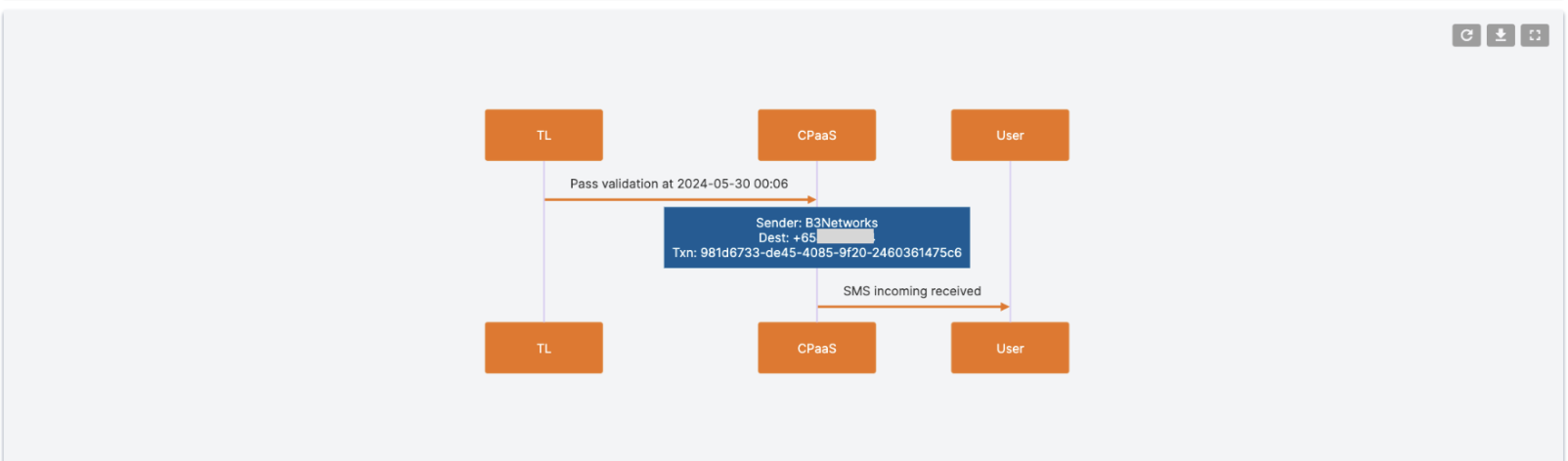
SMS Transaction Logs Details:
We’ll display the following information (where applicable)
Pass Validation for SMS Transaction Logs:
For SMS logs, the SMS passes through a system validation checklist from User to System (please see below screenshot). In order to pass the system validation stage, the transaction needs to pass all the below-stated checks:
- Message is too big: (REJECTED_MSG_TOO_BIG)
- The destination is not supported yet: (REJECTED_DEST_NOT_SUPPORTED)
- Sender and recipient are the same: (REJECTED_DEST_SAME_AS_SENDER)
- Sender name is not valid: (REJECTED_INVALID_SENDER_NAME)
- Content of the message is blacklisted: (REJECTED_BLACKLIST_CONTENT)
- The route is not found: (REJECTED_ROUTE_NOT_FOUND)
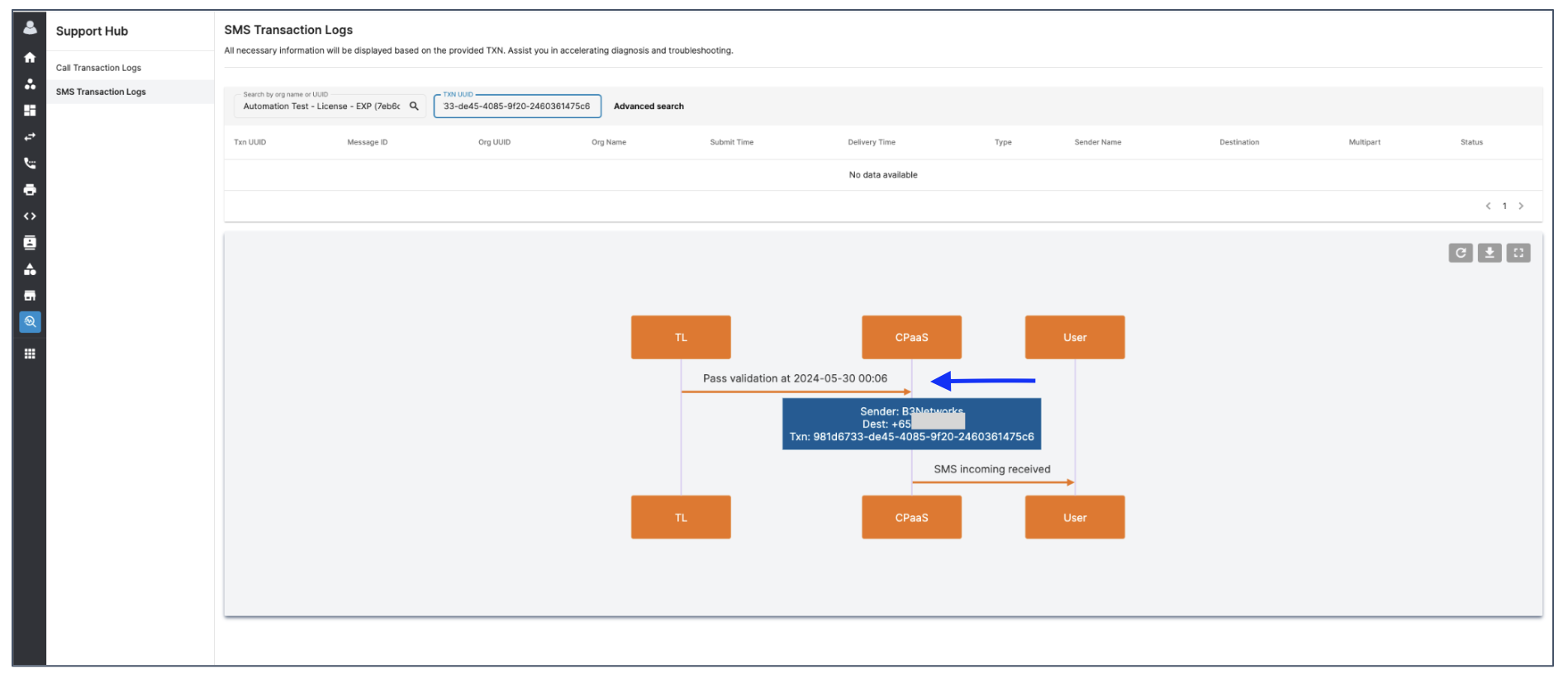
Note
To improve troubleshooting efficiency, especially when SMS is rejected by error ‘rejected_route_not_found’, the logs support to show routing information in Support Hub.
- In MNP
- In Singtel Number Level List

Note
For easy troubleshooting, the Call and SMS history & chart will be displayed following customer organization timezone to align with the timestamp customers provide.