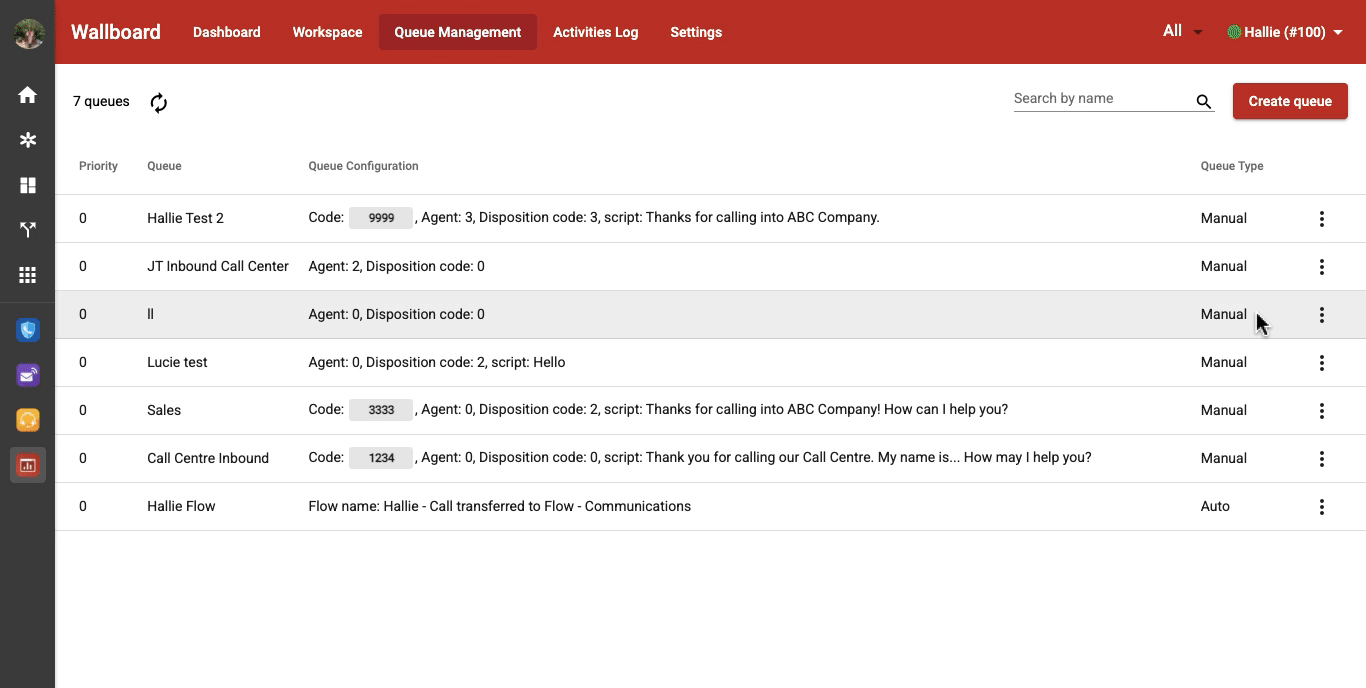Queue Management - Note Configuration
-
OSS/BSS Answers
Access Control Security Hub Admin Audit B3Network Master Account Channel App Contract App Customer App Discount App Edge Server File Management Finance App Invoice App Number Management Payment Portal Settings Price List Product App Release V2 SMS Gateway Supplier App Support Center Support Hub Business Hub Sales Hub Finance Hub
- App Model - Organization Management
- App Model - Communication Apps Answers
- License Model - Organization Management
-
License Model - CPaaS Solution Answers
Phone System - Admin Guide Phone System - End-user Guide Mobile App Desktop App Web Phone Omni-Channel Auto Attendant - Admin Guide Developer Hub - Admin Guide Microsoft Teams Operator Connect - Admin Guide Microsoft Teams Direct Routing - Admin Guide Contact Center - Supervisor Guide Contact Center - Agent Guide SIP Trunk CPaaS - SIP Trunk Power SIP Trunk CPaaS Fax CPaaS Hotdesking Contact Campaign File Explorer Power Mobile App Files App Campaign App
- Telcoflow
- Integrations Answers
- Updated Regulations
- Ideas Portal
Table of Contents
Go to Wallboard app > Queue management > Settings > Note configuration:

Disposition codes:
- Can be used to tag a call based on predefined options & will be reflected in Call Log details.
- Agents can choose these codes in the popup after they finish a call.

Custom Fields:
While Disposition Code only allows a single tag to be chosen per call, with Custom Fields, users can configure multiple options for Agents to tag and add notes to the call which will be recorded into the Call Log details.
Supports multiple and customizable custom fields inside the call center notification popup. Agents can also edit their answers on the History call page if needed.
Custom Fields will support the following structure:
- Text Field: agents can type in their own answers
- Single Choice Field: agents can only choose one option from the answer list
- Multiple Choice Field: agents can choose multiple options from the answer list